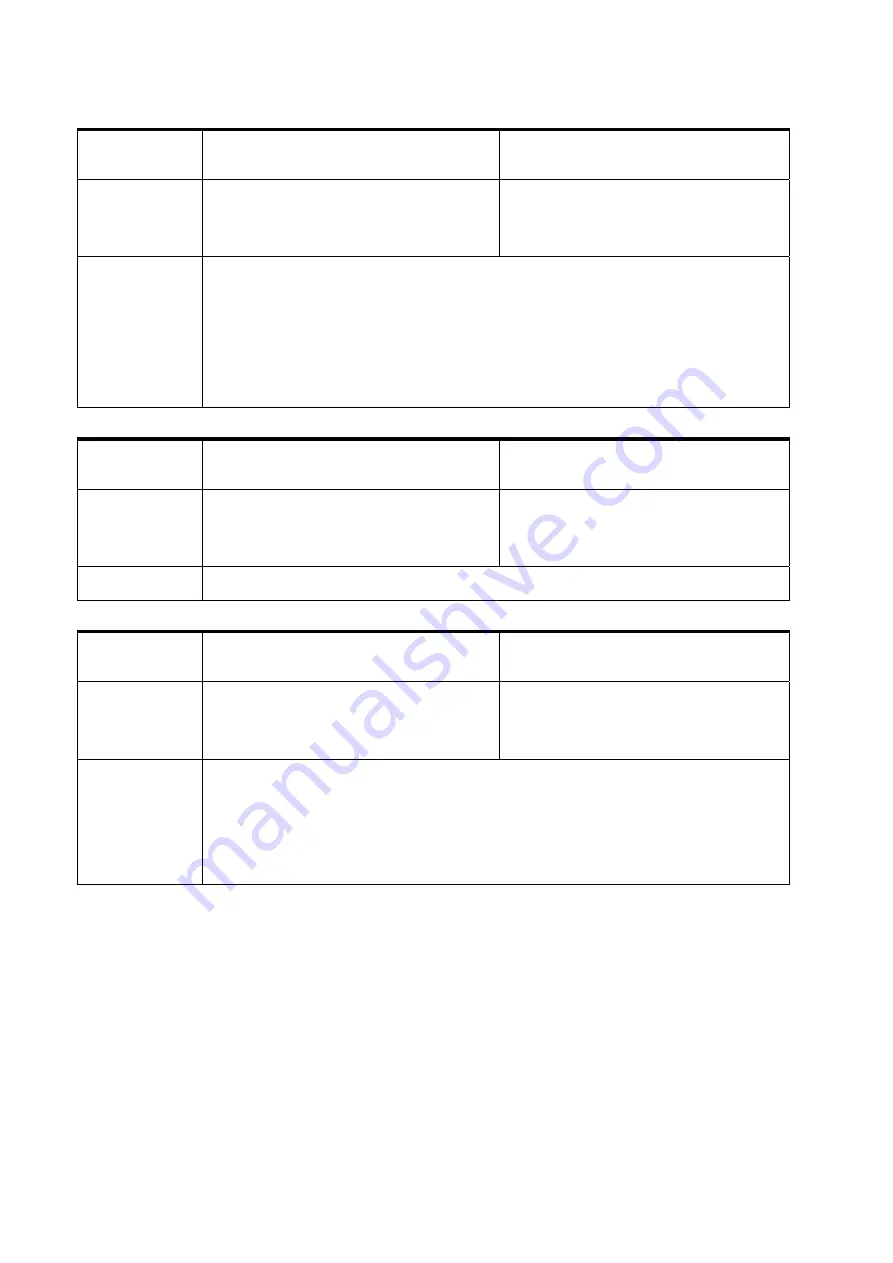
108
User Manual Version 3.1
Protocol
code
Display message
Cause
025
CHECK CARTRIDGE(S) START TO
CONTINUE
CODE: 25
Cartridge no. # of print unit no.
# is not inserted
Elimination
•
Insert missing cartridge(s)
•
If a cartridge is inserted:
Turn off the machine and
then take out the cartridge
and clean the contacts on the
cartridge and the contacts in
the pen board. Insert the
cartridge again.
Pos: 78.23 /Bedienungsanleitungen/Geräte spezifisch/Drucker/Error Messages/27a_Feed_Motor_Controller_FAULT_CALL_SERVICE! @ 2\mod_1265618746220_912.doc @ 11341 @
Protocol
code
Display message
Cause
027
FEED MOTOR CONTROLER
FAULT! CALL SERVICE!
CODE: 27
Motor controller damaged
Elimination
•
Call service
Pos: 78.24 /Bedienungsanleitungen/Geräte spezifisch/Drucker/Error Messages/28_ERROR_PEN_BOARD#_CHECK_CABLE_OR_BOARD @ 2\mod_1265618803191_912.doc @ 11344 @
Protocol
code
Display message
Cause
028
ERROR PEN BOARD CALL
SERVICE
CODE: 28
Error on the pen board
Elimination
•
Check for the SCSI cable if
any contacts are bent
•
Make sure that the SCSI cable
is tightly screwed to the
printer and the print unit
•
Call service
Pos: 78.25 /Bedienungsanleitungen/Gerte spezifisch/Drucker/Error Messages/29_ERROR_CARTRIDGE_#_CHECK_CONNECTION @ 2\mod_1265618885914_912.doc @ 11347 @






























