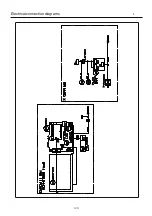127c
9
.
Press OK .
10. Enter the corresponding machine number.
11
.
Press OK .
12
.
Press OK .
[Initializing of machine speed] will be started.
Refer to
[Initializing of machine speed] of [4-3-5
Setting of revolution] for more details.
13
.
Press OK .
The screen returns to the maintenance mode
。
・
End of process.
Final Step: Speed setting
OK
Setup is completed.
OK
Summary of Contents for HCH-701-30
Page 1: ...Maintenance Manual for Embroidery Machine HCH 701 30 Version 2 4 HappyJapan Inc ...
Page 132: ...128 Electrical connection diagram 5 ...
Page 133: ...129 Electrical connection diagrams 5 ...
Page 134: ...130 List of electrical connection diagrams 5 ...
Page 137: ...130c HCD81222 LCD CE MX 基板組 ...
Page 138: ...130d HCD8116 TP switch board ass y 3 82 7 32 7 387487 2487 ...