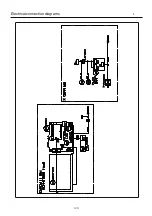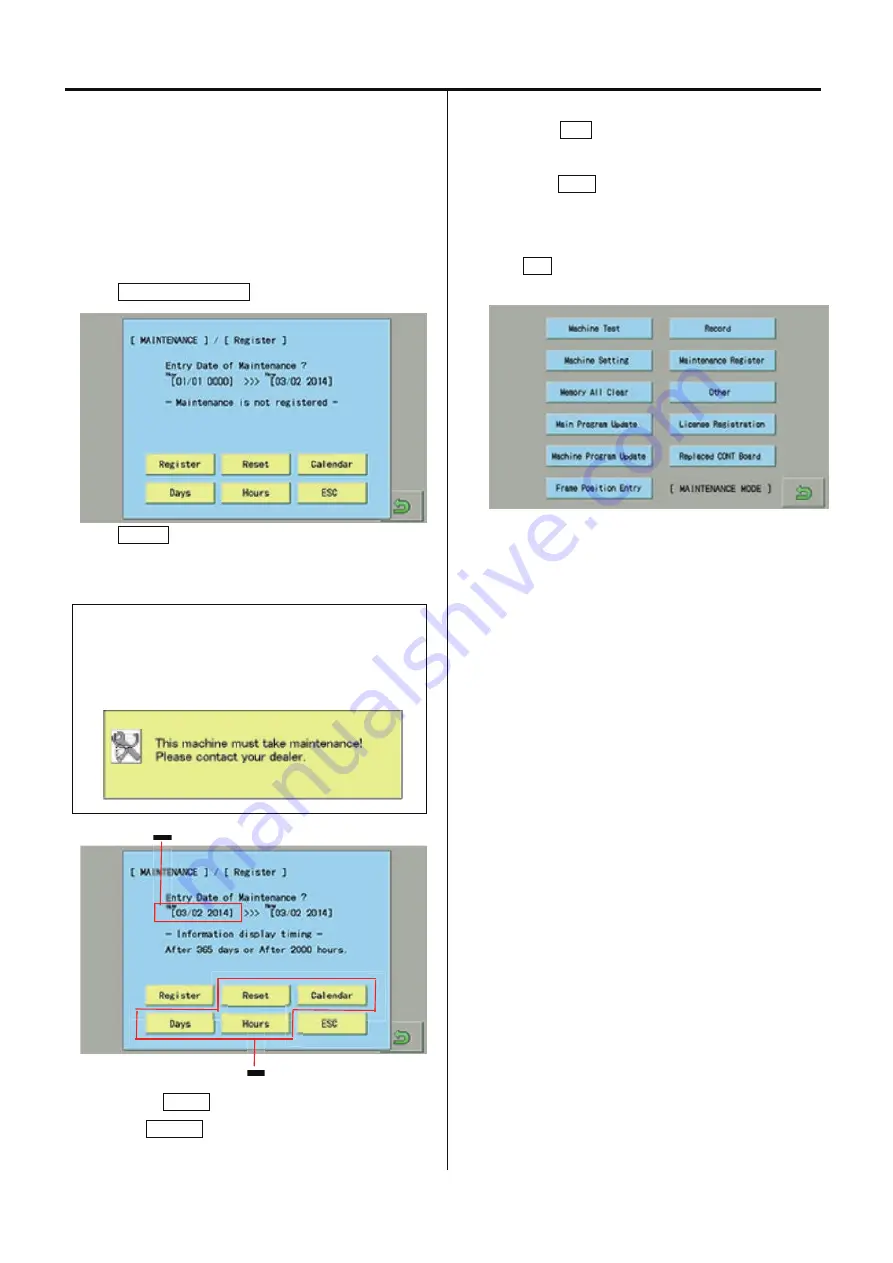
12
7a
Maintenance Register―Registration of machine maintenance date
4-4-4-6
Registration of machine maintenance date
When last maintenance date is registered, next regular
maintenance date will be set automatically.
1. Enter maintenance mode in reference to [ 4-4-1 How to
enter maintenance mode].
2. Press Maintenance Register.
3. Press Register.
The current date will be registered as last maintenance
date.
When the machine runs more than 2000 hours (default
setting) or 365 days are passed after last maintenance,
the machine will display the message to have regular
maintenance.
Registered date
Main program Ver.*1.34~
・
Pressing the RESET button delete the registered date.
・
When the Calender button is pressed, you can set
calendar of the machine.
・
By pressing Days button, you can change the number of
days for regular maintenance. (1 ~ 3,650 dsys)
・
By pressing Hours button, you can change the number of
running time for regular maintenance. (1 ~ 50,000 hours)
4.
Press
ESC.
Return to maintenance mode.
・
End of process.
Summary of Contents for HCH-701-30
Page 1: ...Maintenance Manual for Embroidery Machine HCH 701 30 Version 2 4 HappyJapan Inc ...
Page 132: ...128 Electrical connection diagram 5 ...
Page 133: ...129 Electrical connection diagrams 5 ...
Page 134: ...130 List of electrical connection diagrams 5 ...
Page 137: ...130c HCD81222 LCD CE MX 基板組 ...
Page 138: ...130d HCD8116 TP switch board ass y 3 82 7 32 7 387487 2487 ...