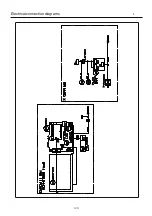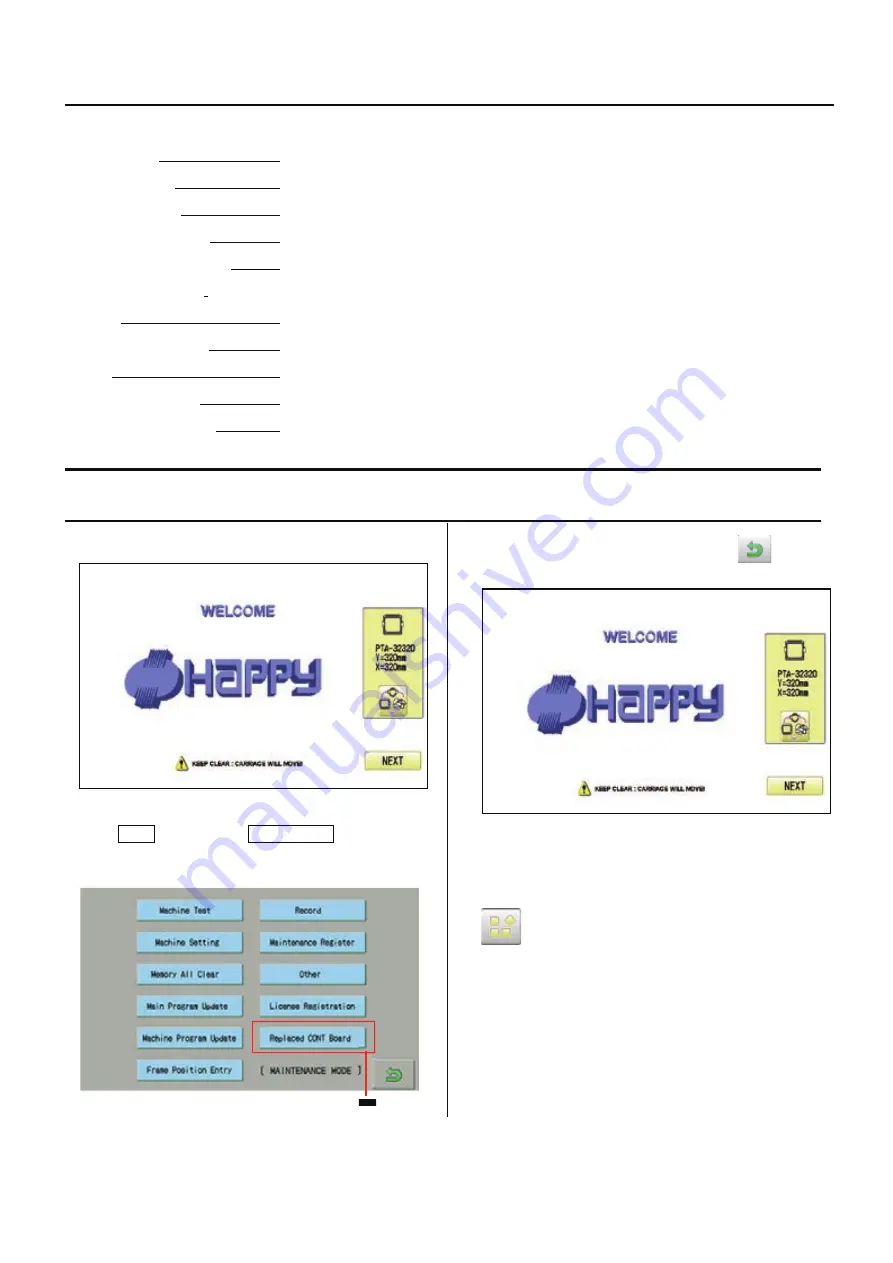
11
9
Maintenance mode
4-4
Maintenance mode consists of 9 items as shown below.
Machine Test
Movement test, maintenance, and adjustment
Machine Setting
Machine control setting
Memory All Clear
Initialization of design memory.
Main Program Update
Update of operation program and language data
Machine Program Update
Update of control program and frame move data
Frame Position Entry Registration of coordinates for positioning sensor
Record
Total number of stitches, Error occurrence record, Occurrence record by error type.
Maintenance Register
Registration of machine maintenance date(Normally not used at maintenance)
Other
Other (This item is neither configured nor used.)
License Registration
Limited usable period
Replaced CONT Board
Machine Setting Navigation after exchanging CONT board (Main program Ver.*1.34~)
How to enter maintenance mode
4-4-1
1. Turn on machine.
2.
Press NEXT while pressing START/STOP button at
the screen of the control box after booting the machine.
Main program Ver.*1.34~
3. Change to Drive screen when you press
.
You can enter maintenance mode again by long key press
of
(Menu) at the Drive screen after maintenance mode
is finished.
However, you cannot use the reentry method above once
the machine is turned off and rebooted.
Summary of Contents for HCH-701-30
Page 1: ...Maintenance Manual for Embroidery Machine HCH 701 30 Version 2 4 HappyJapan Inc ...
Page 132: ...128 Electrical connection diagram 5 ...
Page 133: ...129 Electrical connection diagrams 5 ...
Page 134: ...130 List of electrical connection diagrams 5 ...
Page 137: ...130c HCD81222 LCD CE MX 基板組 ...
Page 138: ...130d HCD8116 TP switch board ass y 3 82 7 32 7 387487 2487 ...