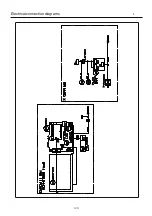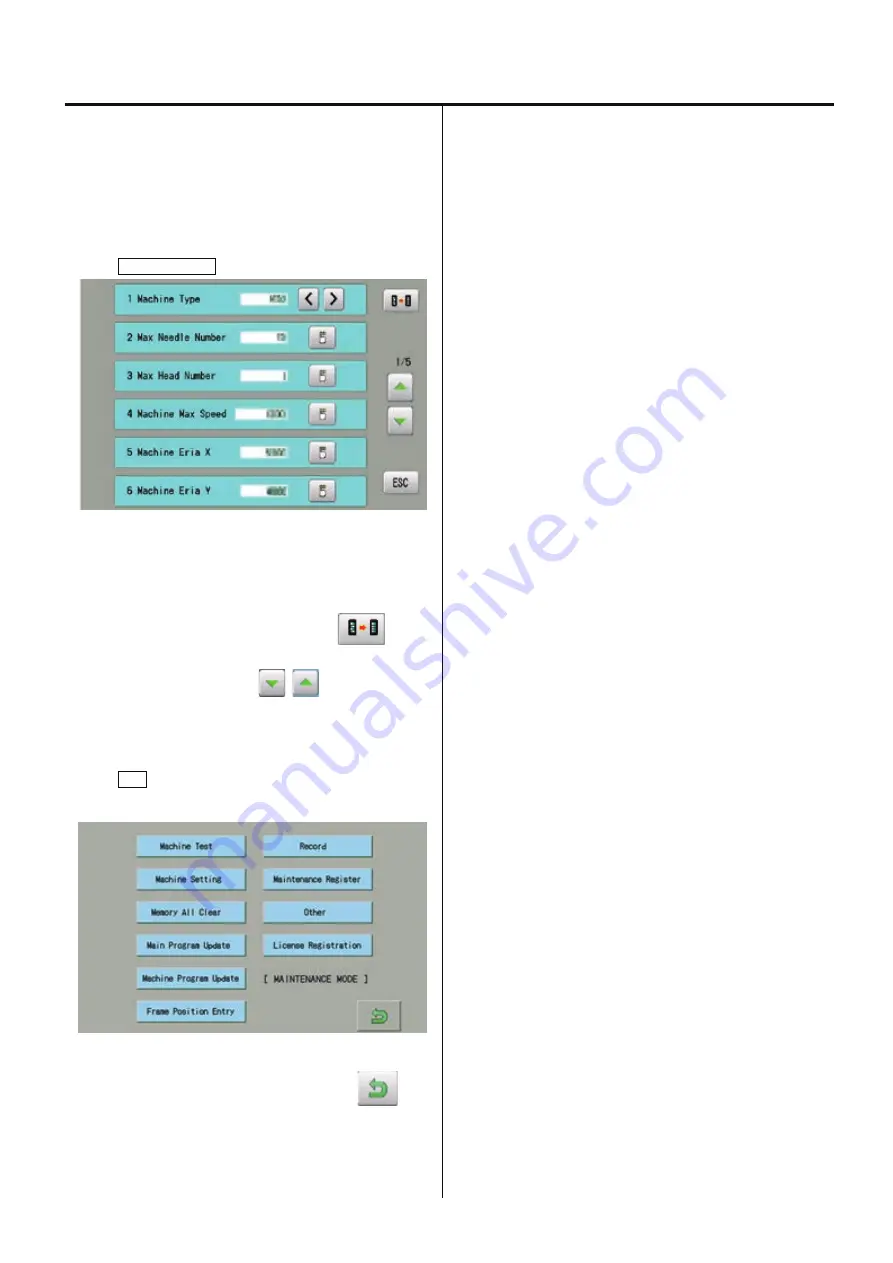
1
27
Machine setting
4-4-4-5
1. Enter maintenance mode in reference to [ 4-4-1 How to
enter maintenance mode ].
2. Press Machine Setting.
3. Select desired number and modify setting.
・
Setting values become default by pressing
.
・
Page is switched by pressing
.
4. Press ESC button after modifying of setting
number.
5. The screen returns to drive mode by pressing
.
6. Turn off power and on again before use a machine.
Summary of Contents for HCH-701-30
Page 1: ...Maintenance Manual for Embroidery Machine HCH 701 30 Version 2 4 HappyJapan Inc ...
Page 132: ...128 Electrical connection diagram 5 ...
Page 133: ...129 Electrical connection diagrams 5 ...
Page 134: ...130 List of electrical connection diagrams 5 ...
Page 137: ...130c HCD81222 LCD CE MX 基板組 ...
Page 138: ...130d HCD8116 TP switch board ass y 3 82 7 32 7 387487 2487 ...