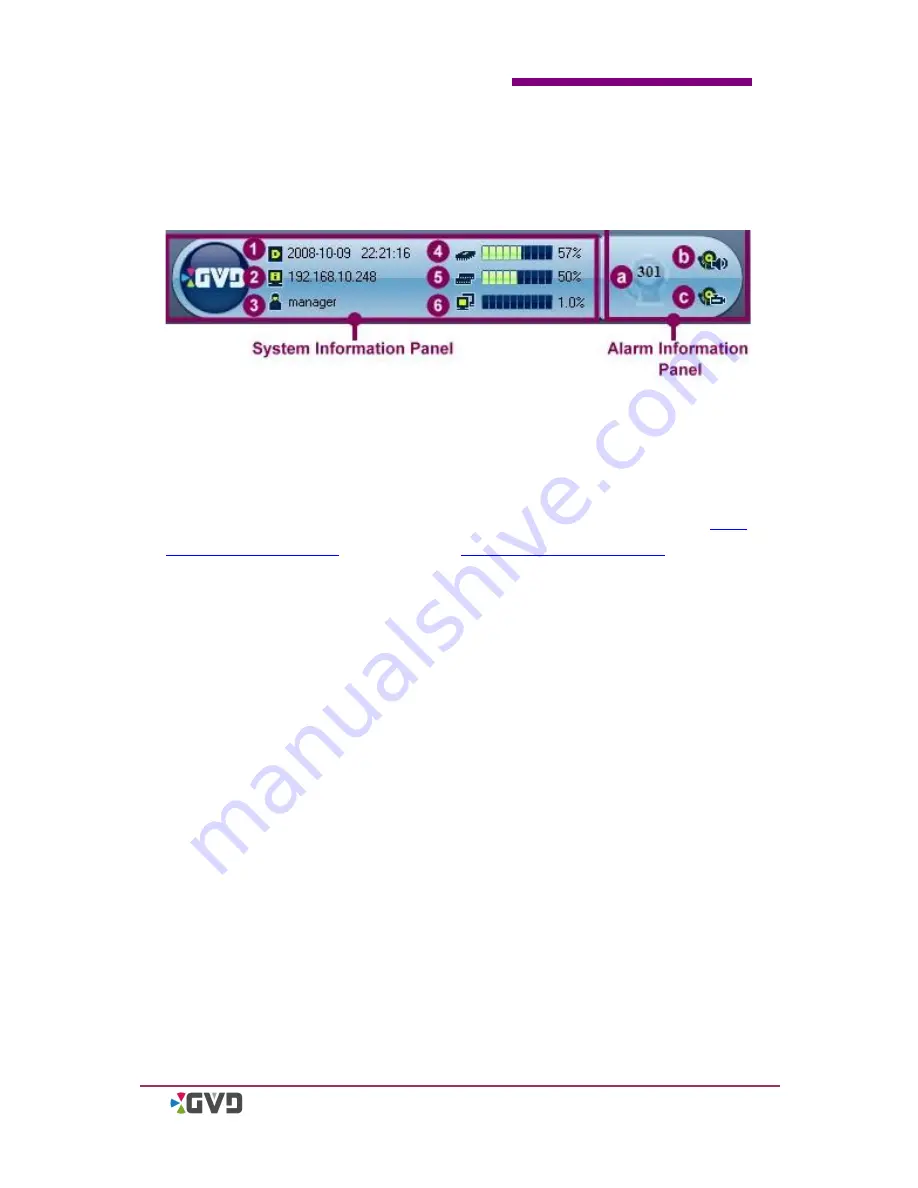
Chapter 4
System Operation
HD NVR User Manual
4-7
4-2
System Tab
The system tab includes two parts: system information panel & alarm information
panel. See the following figure:
Figure 4-7 The System Tab
The system information panel includes six messages: (1) Current Date & Time, (2) IP
address of this machine, (3) login account, (4) the usage percentage of CPU, (5) the
usage percentage of memory, and (6) the usage percentage of network.
The alarm in formation panel includes three elements: (a) numbers of active alarms,
(b) the alarm alert button, and (c) the alarm pop -up button. Refer to section 5-2
‘
Turn
On/Off the Pop-up Alarm
’
and section 5-3
‘
Turn On/Off the Alarm Sound
’
for more
information.
Summary of Contents for M3 series
Page 8: ......
Page 19: ...Chapter 2 Installation HD NVR User Manual 2 9...
Page 27: ...Chapter 2 Installation HD NVR User Manual 2 17 12 Click Finish to complete Restart the Windows...
Page 32: ......
Page 48: ......
Page 126: ......
Page 190: ......
















































