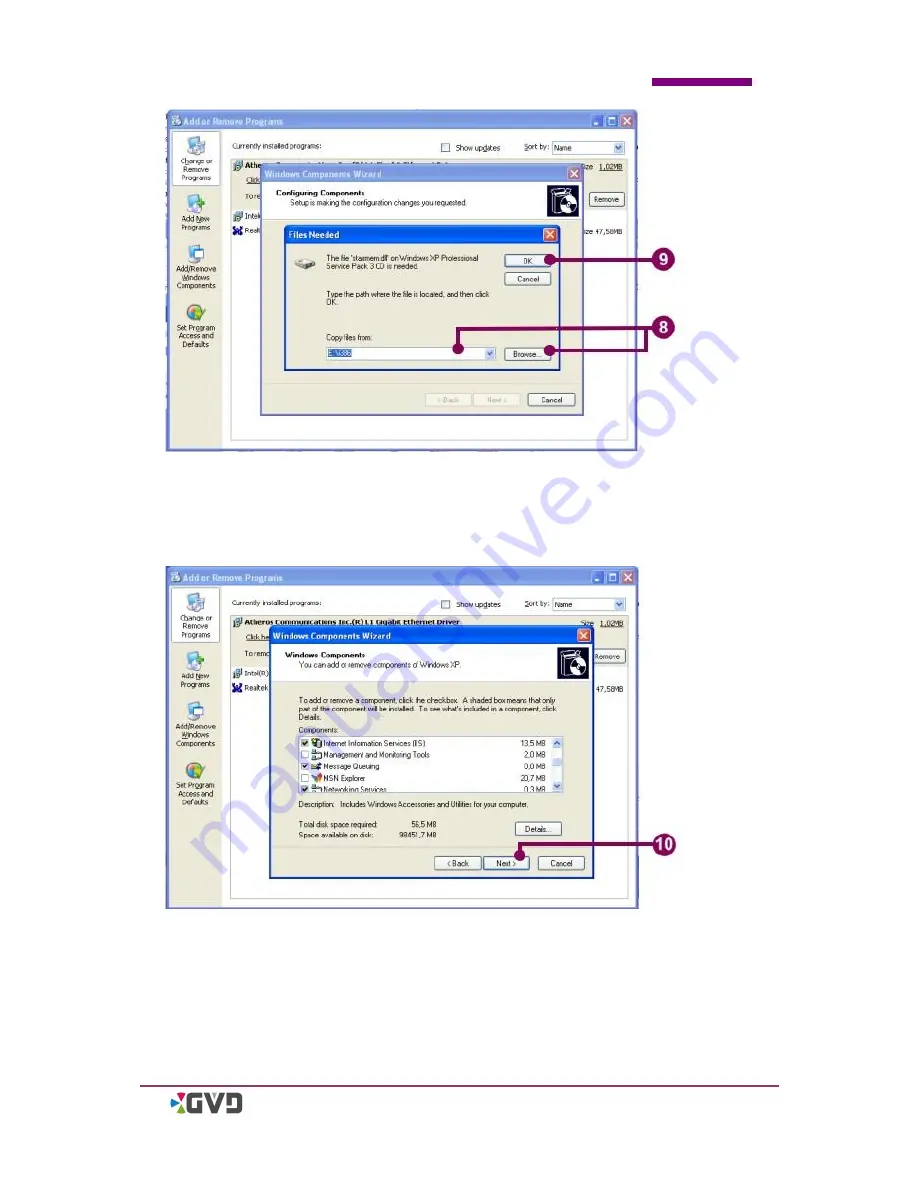
Appendix
HD NVR User Manual
g
8.
In the
‘
Files Needed
’
dialog, input the source directory. (M ake sure the source
directory is correct.) If the source directory is uncertain, click
‘
Browse
’
to select
the setup directory.
9.
Click
‘
OK
’
to continue.
10.
When the installation is complete, click
‘
Finish
’
in the Windows Components
Wizard to close the dialog.
Summary of Contents for M3 series
Page 8: ......
Page 19: ...Chapter 2 Installation HD NVR User Manual 2 9...
Page 27: ...Chapter 2 Installation HD NVR User Manual 2 17 12 Click Finish to complete Restart the Windows...
Page 32: ......
Page 48: ......
Page 126: ......
Page 190: ......















