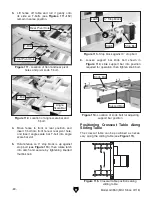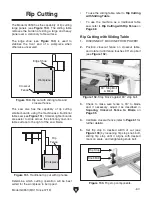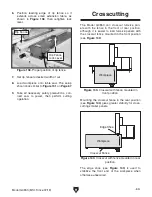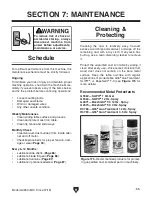-74-
Model G0853 (Mfd. Since 07/18)
Commonly used in furniture joinery, a dado is a
straight channel cut in the face of the workpiece.
Typically, dadoes can be cut using either a
dedicated dado blade or a standard saw blade.
However, since the Model G0853 cannot accept
dado blades, a standard blade must be used.
See
Making Grooves/Concealed Cuts on Page
63 for instructions on how to use the CNC rip
fence when performing this type of cut.
To use standard saw blade to cut a dado:
1. DISCONNECT MACHINE FROM POWER!
2. Mark width of dado cut on workpiece. Include
marks on edge of workpiece so cut path can
be aligned when workpiece is lying on table.
3. Raise blade to desired depth of dado channel.
4. Align workpiece with blade to cut one of dado
sides, as shown in
Figure 149, then align rip
fence with workpiece.
Dado Cutting
Blade
Workpiece
Fence
Cut 1
Figure 149. First cut for a single-blade dado.
5. Reconnect saw to power and turn saw ON.
6. Allow blade to reach full speed, then perform
cutting operation.
8. Make additional cuts (see Figure 151) in
center of dado to clear out necessary mate-
rial. Dado is complete when channel is com-
pletely cleared out.
Workpiece
Fence
Cut 2
Blade
Figure 150. Second cut for a single-blade dado.
Workpiece
Fence
Cuts 3+
Figure 151. Additional single-blade dado cuts.
7. Repeat cutting operation on other side of
dado channel, as shown in
Figure 150.
Adjust rip fence to properly support
workpiece for each of the dado cuts. This
will reduce likelihood of kickback and injury.
Summary of Contents for G0853
Page 24: ...22 Model G0853 Mfd Since 07 18 5mm Hardware Recognition Chart...
Page 140: ......