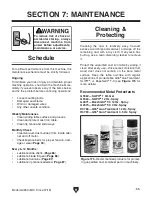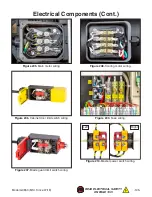Model G0853 (Mfd. Since 07/18)
-99-
F1
F2
F3
F4
F5
PROG.
CAL.
START
mm
inch
STOP
+
-
x
-
4
1
2
7
0
M+
CE
M-
3
6
5
8
9
L
CAL
1
inch
.150
10
Figure 199. Actual measurement of test piece
entered in CAL screen.
7. Press F1 to return to main screen.
F1
F2
F3
F4
F5
PROG.
CAL.
START
mm
inch
STOP
+
-
x
-
4
1
2
7
0
M+
CE
M-
3
6
5
8
9
Figure 198. Location of CAL key.
6. When CAL screen (see Figure 199)
appears, enter actual width of test piece
measured in
Step 4 (for example, 10.15"),
then press and hold CAL key for 3 seconds
to save setting.
Rip fence is now properly calibrated to blade.
5. Press and hold CAL key (see Figure 198)
on control panel for 3 seconds.
Summary of Contents for G0853
Page 24: ...22 Model G0853 Mfd Since 07 18 5mm Hardware Recognition Chart...
Page 140: ......