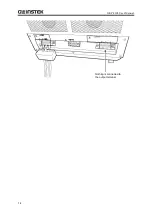GKP-2302 User Manual
24
box of that menu.
You cannot select grayed-out items in a selection box, which can be different depending on
your settings.
Figure 3-6 The Example of a Selection Box
Data list boxes
When selecting data in the memory, the data list box shown in Figure 3-7 is displayed. To select
a data in a data list box, hover the cursor over the box by using the arrow keys or jog and press
the ENTER key. This operation enables the cursor to move over each data in the data list box.
Hover the cursor over the item you want to select by pressing the up or down arrow key or
turning the jog or shuttle and press the ENTER key.
Figure 3-7 An Example of a Data List Box
3.3.3
Using Soft-keys
When a soft-key function is displayed at the bottom of the LCD screen (as shown in Figure 3-8),
pressing a soft-key performs the function assigned to that key.
Summary of Contents for GKP-2302
Page 15: ...1 1 OUTLINE 1 1 Overview 2 1 2 Features 2...
Page 28: ...GKP 2302 User Manual 14 Nothing is connected to the output terminal...
Page 60: ......
Page 186: ......
Page 187: ...173 5 DESCRIPTION OF SCREEN AND MENU 5 1 Screen Configuration 174 5 2 Menu Composition 177...
Page 195: ...181 6 REMOTE CONTROL 6 1 Communication Interface 182 6 2 Remote Local State Switching 188...
Page 216: ......
Page 222: ......