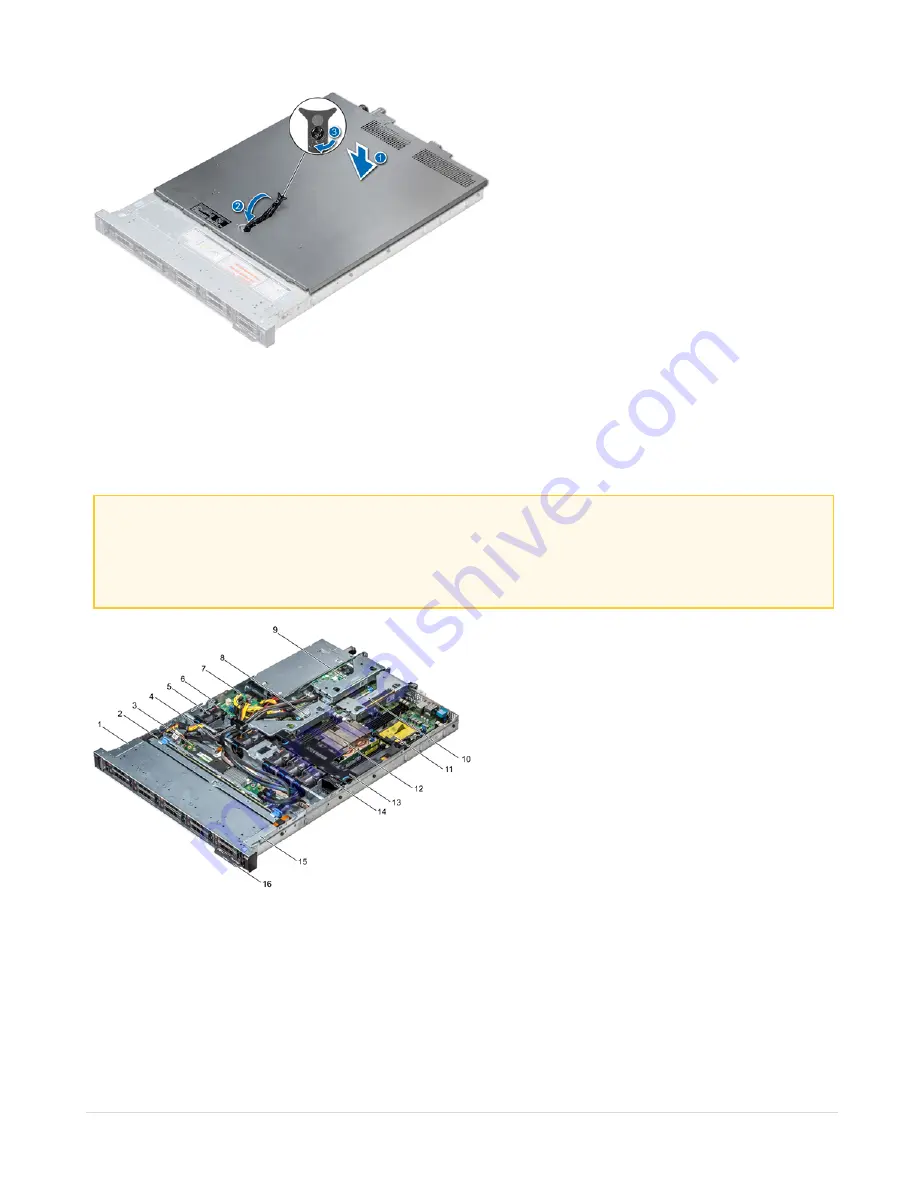
l
Reconnect the peripherals and connect the system to the electrical outlet.
l
Turn on the system, including any attached peripherals.
Inside the System
Many repairs may only be done by a certified service technician. You should only
perform troubleshooting and simple repairs as authorized in your product
documentation, or as directed by the online or telephone service and support team.
Read and follow the safety instructions that are shipped with your product.
1.left control panel cable cover
2. hard drive backplane
3. backplane expander board
4. cabling latch
Contents
22
GigaVUE-FM Hardware Appliance Guide for GFM-HW1-FM010















































