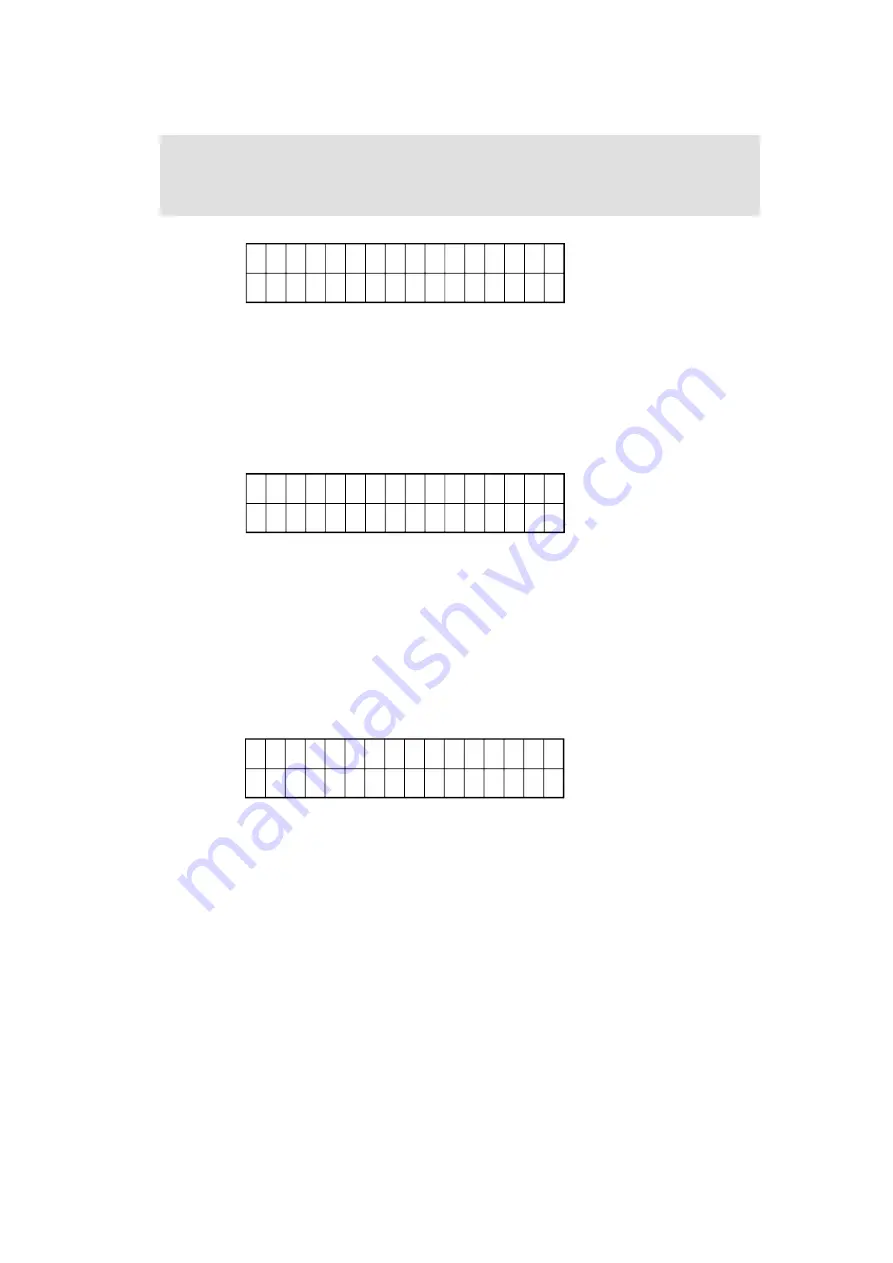
Menus10 through 14 are parameter setting screens and can be shown
only when the EEPROM BOARD is connected with the RECEIVING
MASTER. Please refer to the Parameter Setting Procedure below.
Menu 10
→
1 . S E N D
T E L .
2 . R E C E I V E
T E L .
Menu 10 is a selection menu allowing the user to select, with the cursor
(
→
), SEND TEL, RECEIVE TEL, SERIAL NUMBER, DIAL TIMES, LIST
SETTING, or EXIT. Scrolling is accomplished by pressing either the
↑
or
↓
key. Pressing the
←┘
key confirms the selection and changes the menu to
that at which the cursor is pointing.
Menu 11
S
E
N
D
T E L .
5 8 4 1 0 1 7
Menu 11is accessed when SEND TEL is selected from Menu 10. The
phone number which DIALING UNIT will use to call out is entered here.
The
↑
or
↓
keys are used to choose the figures 0 through 9, ‘#’, and ‘,’.
Pressing
←┘
confirms the number entry. A maximum of 16 characters is
permitted. Long distance calls should be preceded by 0 or 1,followed by ‘,’.
Selection of the figure ‘#’ returns the user to Menu 10.
Menu 12 T E L : 1 2
3
4
5
E
5 8 4 1 2 3 4
Menu 12 is accessed when RECEIVE TEL is selected from Menu 10. In
this menu, 5 sets of emergency phone numbers may be entered. Pressing
the
↑
or
↓
keys selects the priority, 1 to 5, of the number to be called.
Pressing the
←┘
key moves the cursor to the second row for phone
number entry. The entry method is identical to that specified in Menu 11.
Selection of figure ‘#’ moves the cursor back to the first row. When ‘E’ is
then selected, the LCD returns to Menu 10.
5
Summary of Contents for T3UPS-33-700K
Page 18: ...1 7 Dimension Drawings 10KVA 60KVA OUTLINE DRAWING 1 13 ...
Page 19: ...10KVA 60KVA INTERIOR DRAWING 1 14 ...
Page 20: ...75KVA 160KVA OUTLINE DRAWING 1 15 ...
Page 21: ...75KVA 160KVA INTERIOR DRAWING 1 16 ...
Page 22: ...175KVA 320KVA OUTLINE DRAWING 1 17 ...
Page 23: ...175KVA 320KVA INTERIOR DRAWING 1 18 ...
Page 24: ...INTER PCB DIAGRAM 1 19 ...
Page 31: ...1 ...
Page 35: ...3 3 ...
Page 70: ...ONE TO TWO SERIAL REDUNDANCY 8 3 ...
Page 77: ...Appendices Additional Data on Options UPSCOMTM UPSCALLTM DCMANTM ...
Page 80: ...3 ...
Page 81: ......













































