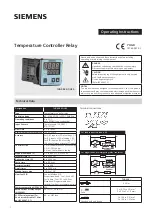P74x/EN CM/Na7
Commissioning
(CM) 10-12
MiCOM P741, P742, P743
CM
4.2.2.2
Without an IRIG-B signal for Central Unit (P741) or Peripheral Unit (P742/P743)
If the time and date is not being maintained by an IRIG-B signal, ensure that cell
[DATE and TIME, IRIG-B Sync] is set to ‘Disabled’.
Set the date and time to the correct local time and date using cell [DATE and TIME,
Date/Time].
In the event of the auxiliary supply failing, with a battery fitted in the compartment behind the
bottom access cover, the time and date will be maintained. Therefore, when the auxiliary
supply is restored the time and date will be correct and not need to be set again.
To test this, remove the auxiliary supply from the relay for approximately 30 seconds. On re-
energisation, the time in cell [DATE and TIME, Date/Time] should be correct.
4.2.3
Light Emitting Diodes (LEDs)
On power up the green LED should have illuminated and stayed on indicating that the relay
is healthy. The relay has non-volatile memory which remembers the state (on or off) of the
alarm, trip and, if configured to latch, user-programmable LED indicators when the relay was
last energised from an auxiliary supply. Therefore, these indicators may also illuminate when
the auxiliary supply is applied.
If any of these LED’s are on then they should be reset before proceeding with further testing.
If the LED’s successfully reset (the LED goes out), there is no testing required for that LED
because it is known to be operational.
Note:
It is likely that alarms related to the communications channels will not
reset at this stage.
4.2.3.1
Testing the alarm and out of service LEDs
The alarm and out of service LED’s can be tested using the COMMISSION TESTS menu
column. Set cell [COMMISSION TESTS, Test Mode] to ’Out Of Service’ on the P741 then
select at least one zone or ‘50BF Disabled’ on the P742 / P743. Check that the out of service
LED illuminates continuously and the alarm LED flashes.
It is not necessary to return cell [COMMISSION TESTS, Test Mode] to ‘Disabled’ at this
stage because the test mode will be required for later tests.
Out of service LED behaviour for P741xxxxxxxxx5K:
−
If the logic input “All Prot Blocked” is ON, then the ‘Out of Service’ LED is NOT
illuminated because this is an elected operation by the user and can be indicated on
the programmable LEDs if indication is required.
−
If individual zones of protection, or multiple zones, or all zones are switched out of
service via external switches (i.e. using the DDB signals within the PSL), the ‘Out of
Service’ LED remains OFF because this is an operator manual selection. It just
switches for "abnormal" operating conditions rather than for commissioning purposes.
−
When selection of zones in/out of service is achieved via the Commission Test column
of the menu structure in the CU, as soon as the user has the potential to switch zones
in/out of service, then the ‘Out of Service’ LED comes ON but no zone is out of service
until, in the Commission Test column, a zone is selected to be out of service and the
patent is applied.
−
The ‘Out of Service’ LED ON only turns off when the commissioning mode has been
set to “Disabled” AND all zones are selected in service in the Commission Test
column (note: if the user wants to select a zone out of service for operational reasons,
this must be done by the switches and not the setting selection in the commissioning
mode).
Summary of Contents for P741
Page 2: ......
Page 4: ......
Page 6: ...P74x EN IT Na7 Introduction MiCOM P741 P742 P743 ...
Page 8: ...P74x EN IT Na7 Introduction IT 1 2 MiCOM P741 P742 P743 IT ...
Page 18: ...P74x EN TD Na7 Technical Data MiCOM P741 P742 P743 ...
Page 30: ...P74x EN TD Na7 Technical Data TD 2 14 MiCOM P741 P742 P743 TD ...
Page 32: ...P74x EN GS Na7 Getting Started MiCOM P741 P742 P743 ...
Page 70: ...P74x EN ST Na7 Getting Started MiCOM P741 P742 P743 ...
Page 72: ...P74x EN ST Na7 Settings ST 4 2 MiCOM P741 P742 P743 ST ...
Page 116: ...P74x EN OP Na7 Operation MiCOM P741 P742 P743 ...
Page 120: ...P74x EN OP Na7 Operation OP 5 4 MiCOM P741 P742 P743 OP ...
Page 136: ...P74x EN OP Na7 Operation OP 5 20 MiCOM P741 P742 P743 OP FIGURE 8 CB FAIL LOGIC ...
Page 166: ...P74x EN AP Na7 Application Notes MiCOM P741 P742 P743 ...
Page 234: ...P74x EN PL Na7 Programmable Logic MiCOM P741 P742 P743 ...
Page 290: ...P74x EN PL Na7 Programmable Logic PL 7 56 MiCOM P741 P742 P743 PL ...
Page 291: ...Programmable Logic P74x EN PL Na7 MiCOM P741 P742 P743 PL 7 57 PL ...
Page 292: ...P74x EN PL Na7 Programmable Logic PL 7 58 MiCOM P741 P742 P743 PL ...
Page 294: ...P74x EN PL Na7 Programmable Logic PL 7 60 MiCOM P741 P742 P743 PL ...
Page 295: ...Programmable Logic P74x EN PL Na7 MiCOM P741 P742 P743 PL 7 61 PL ...
Page 296: ...P74x EN PL Na7 Programmable Logic PL 7 62 MiCOM P741 P742 P743 PL ...
Page 298: ...P74x EN PL Na7 Programmable Logic PL 7 64 MiCOM P741 P742 P743 PL ...
Page 299: ...Programmable Logic P74x EN PL Na7 MiCOM P741 P742 P743 PL 7 65 PL ...
Page 300: ...P74x EN PL Na7 Programmable Logic PL 7 66 MiCOM P741 P742 P743 PL ...
Page 302: ...P74x EN MR Na7 Measurements and Recording MiCOM P741 P742 P743 ...
Page 324: ...P74x EN FD Na7 Firmware Design MiCOM P741 P742 P743 ...
Page 344: ...P74x EN FD Na7 Firmware Design FD 9 20 MiCOM P741 P742 P743 FD FIGURE 10 P74x SYSTEM OVERVIEW ...
Page 351: ...Firmware Design P74x EN FD Na7 MiCOM P741 P742 P743 FD 9 27 FD ...
Page 353: ...P74x EN CM Na7 Commissioning MiCOM P741 P742 P743 ...
Page 429: ...P74x EN MT Na7 Maintenance MiCOM P741 P742 P743 ...
Page 431: ...P74x EN MT Ma7 Maintenance MT 11 2 MiCOM P741 P742 P743 MT ...
Page 451: ...P74x EN TS Na7 Troubleshooting MiCOM P741 P742 P743 ...
Page 453: ...P74x EN TS Na7 Troubleshooting TS 12 2 MiCOM P741 P742 P743 TS ...
Page 475: ...P74x EN SC Na7 SCADA Communications MiCOM P741 P742 P743 ...
Page 499: ...P74x EN SC Na7 SCADA Communications SC 13 24 MiCOM P741 P742 P743 SC ...
Page 501: ...P74x EN SG Na7 Symbols and Glossary MiCOM P741 P742 P743 ...
Page 511: ...P74x EN SG Na7 Symbols and Glossary SG 14 10 MiCOM P741 P742 P743 SG Logic Gates ...
Page 513: ...P74x EN IN Na7 Installation MiCOM P741 P742 P743 ...
Page 515: ...P74x EN IN Na7 Installation IN 15 2 MiCOM P741 P742 P743 IN ...
Page 528: ...Installation P74x EN IN Na7 MiCOM P741 P742 P743 IN 15 15 IN FIGURE 6 P742 40TE REAR VIEW ...
Page 533: ...P74x EN VH Na7 Firmware and Service Manual Version History MiCOM P741 P742 P743 ...
Page 542: ...APPENDIX A WIRING DIAGRAMS ...
Page 543: ...Appendix A Wiring Diagrams P74x P74x EN M Na7 ...
Page 559: ......