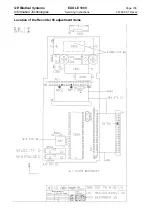GE Medical Systems
EAGLE 1000
Page 95
Information Technologies
Servicing Instructions
227 468 01 Rev. G
Sockets for signal inputs
Circular connectors:
To remove the sockets undo the 2 posidrive plastite screws in each case from the in
side.
When reinstalling each socket insert the wide lug upwards. In the case of the temperature
input socket direct the connections inwards and upwards. First of all, turn the self-
cutting screws in the direction they were turned when being loosened until they click in to
avoid cutting a second thread when being tightened.
For instruments with sockets not attached by screws, the front panel should be replaced
when they are renewed, in this case field replacement is not recommended.
4.5.4 Adjustment procedures
PCB ECG Monitor
ECG ADJUST
OFFSET_1, OFFSET_2:
1 Connect a 5-lead patient cable to the Eagle 1000 and short circuit the ECG inputs.
2 Switch the Eagle 1000 on.
3 Select DISPLAY in the menu (accessed with the Next Menu key). Select Channel 2
ECG and Channel 3 OFF.
4 Select ECG in the menu (accessed with the Prev Menu. Select leads Channel_1 II
and Channel_2 II.
5 Press mm/mV several times so that 5, 10, 20, 5... appear consecutively. Adjust Chan-
nel 1 with
R518
and Channel 2 with
R549
so that when pressing the mm/mV key
several times steps disappear in the zero line on the screen.
GAIN_1, GAIN_2
Have the instrument BIO_TEK Multiparameter Simulator LIONHEART at hand.
1
Connect a 5-lead cable to the Eagle 1000 and the ECG inputs to the LIONHEART
simulator. Switch on the simulator and select ECG AMPLITUDE 1.0 mV. Select
square wave.
2
Switch on the Eagle 1000. Select the configuration menu by pressing the F1 and F5
keys simultaneously. Select muscle filter Off and line filter Off. After selecting Exit
select Apply and save.
Summary of Contents for Eagle 1000
Page 1: ...Eagle 1000 Patient Monitor Servicing Instructions 227 468 01 SA e Revision G ...
Page 121: ......
Page 122: ......
Page 123: ......
Page 124: ......
Page 125: ......
Page 130: ......
Page 135: ......
Page 136: ......
Page 138: ......
Page 141: ......
Page 142: ......
Page 143: ......
Page 144: ......
Page 145: ......
Page 146: ......
Page 147: ......