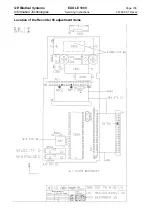GE Medical Systems
EAGLE 1000
Page 105
Information Technologies
Servicing Instructions
227 468 01 Rev. G
4.7 QuickLink test
4.7.1 Technical inspections
The following procedures may be done to check parts of a complete system of Eagle
1000, QuickLink and VICOM Server. To check a complete System follow the chapter 4.2.6
Maintenance and checkout procedures.
4.7.2 Tools required
Pozidrive screwdriver
Eagle 1000, QuickLink adapter and QuickLink Station
(Test with QuickLink Station without HELAN connection is possible as long as this is not to
be tested itself. An SMX_08 or SMX_09 can serve as the simplest HELAN simulation
without TCP/IP and Download Test.)
PC with Windows and the program terminal.exe from the range of programs available
under Windows or corresponding DOS interface program (if required, V24.exe is avail-
able from Marquette Hellige Service.)
Configure the two connection cables mentioned below under QuickLink test: RS-232con-
nections with 9-pin Sub-D connectors so that only the four or three wires, respectively, are
wired.
If necessary, connect a commercially available PC adapter, 9-pin male to 25-pin female, to
the PC serial interface.
RS-232 setting on PC:
8 bits, no parity, 9600 baud, 1 stopbit, no handshake, local echo off.
4.7.3 Testing QuickLink adapter leading to QuickLink Station and
HELAN
Test preliminaries:
1 Place Eagle 1000 with a QuickLink adapter on QuickLink Station with appropriate infra-
red window alignment. Unscrew the QuickLink adapter cover. Disconnect plug connec-
tor on infrared adapter. Connect 4-wire RS-232 cable to infrared adapter and to PC.
2 Switch on PC, start Windows, start terminal.exe program. If PC is not equipped with
Windows, start V24.exe under DOS. Carry out RS-232 configuration as above.
3 Connect QuickLink Station up to power supply and wait for 15 seconds until booting is
complete. It makes a difference here whether HELAN is hooked up or not. Reboot after
each system change.
Summary of Contents for Eagle 1000
Page 1: ...Eagle 1000 Patient Monitor Servicing Instructions 227 468 01 SA e Revision G ...
Page 121: ......
Page 122: ......
Page 123: ......
Page 124: ......
Page 125: ......
Page 130: ......
Page 135: ......
Page 136: ......
Page 138: ......
Page 141: ......
Page 142: ......
Page 143: ......
Page 144: ......
Page 145: ......
Page 146: ......
Page 147: ......