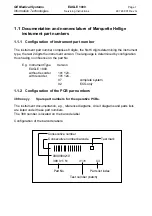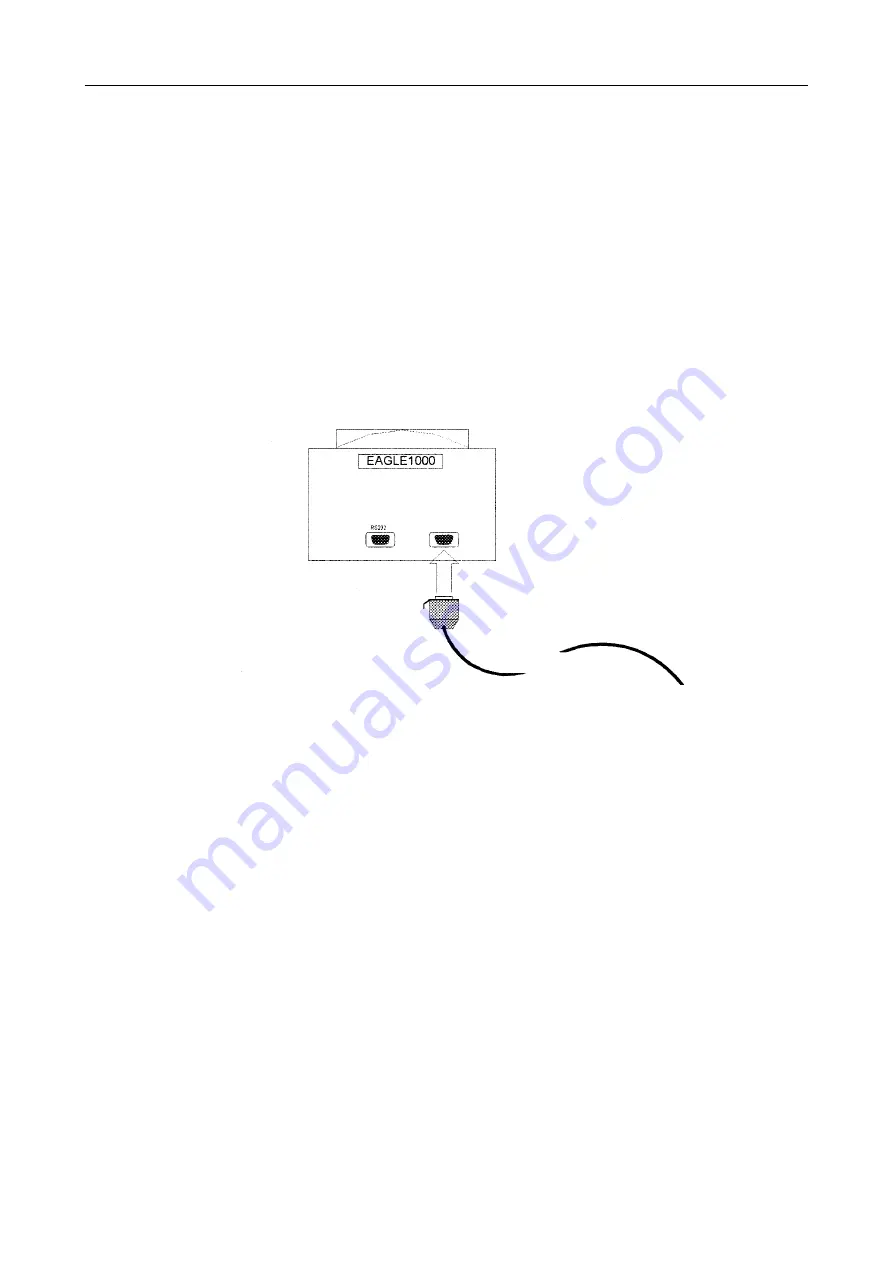
GE Medical Systems
EAGLE 1000
Page 10
Information Technologies
Servicing Instructions 227 468 01 Rev.G
1.3 System overview
1.3.1 Hooking up EAGLE 1000 monitors to PC Central Station SynOpsis 1000
Eagle 1000 monitors version V2.1 and higher can be connected up to the PC Central
Station SynOpsis 1000. This involves the hooking up of up to eight monitors via a serial
cable with an OctaBus 1000. Up to two OctaBus 1000s can be connected up to the
Central Station. Each OctaBus is connected to the Central Station PC using a printer port.
Alarm release ensues from one of the two OctaBus devices, these being connected ap-
propriately. The OctaBus devices and the Central Station PC monitor controll each others
performance and give an alarm when a malfunction is detected. For configuration see
figure below.
Figure 1. Connection of EAGLE 1000 with current loop output to Nurse Call/ Central Station
socket
Connection
The Nurse Call socket of Eagle 1000 V2.1 or higher is used for hooking up to the Central
Station via the OctaBus. A current loop permits connections over distances of up to 200 m.
Connection to the OctaBus is via an 8-lead cable either from a wall outlet or directly. Refer
to the Installation Instructions for more details.
Nurse Call
EAGLE wall outlet
Summary of Contents for Eagle 1000
Page 1: ...Eagle 1000 Patient Monitor Servicing Instructions 227 468 01 SA e Revision G ...
Page 121: ......
Page 122: ......
Page 123: ......
Page 124: ......
Page 125: ......
Page 130: ......
Page 135: ......
Page 136: ......
Page 138: ......
Page 141: ......
Page 142: ......
Page 143: ......
Page 144: ......
Page 145: ......
Page 146: ......
Page 147: ......