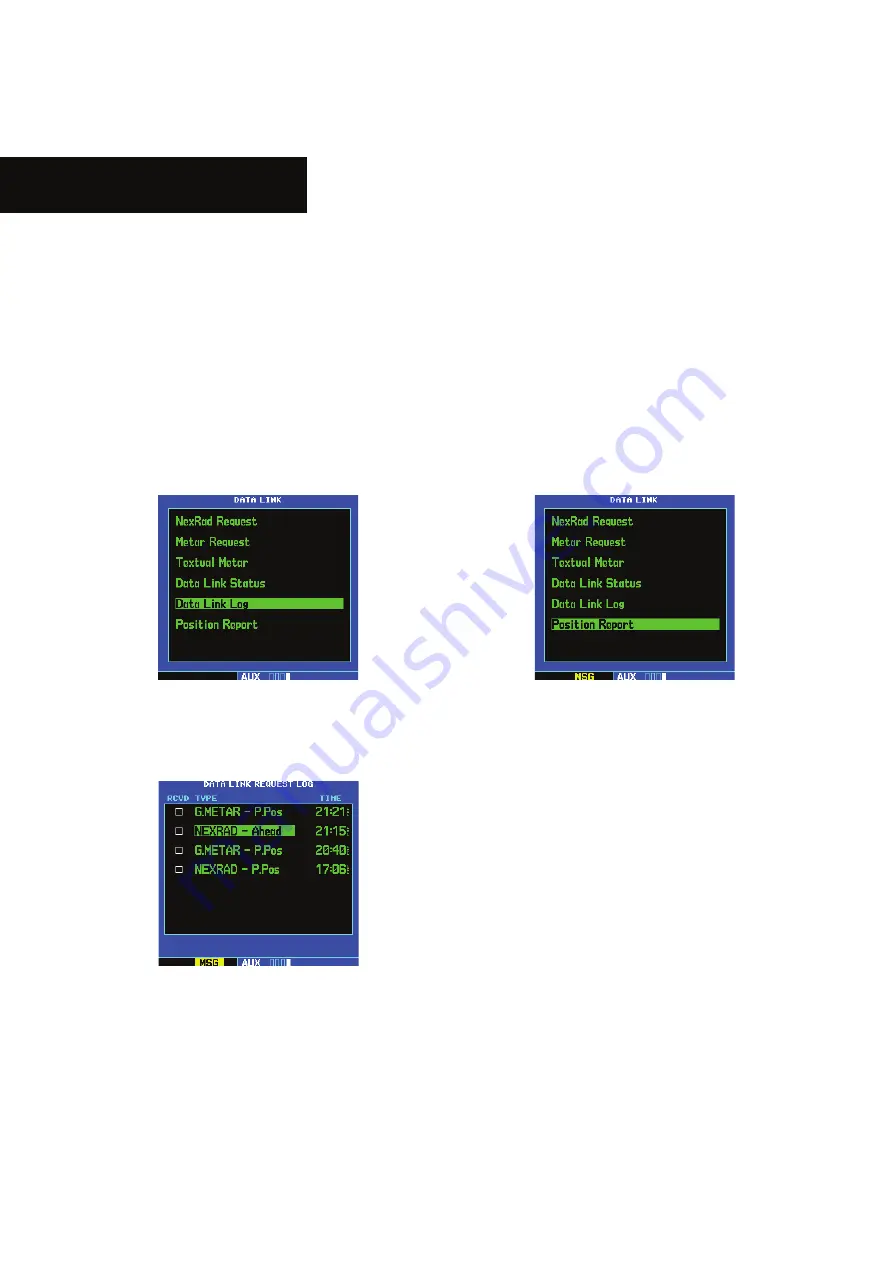
GNS 530(A) Pilot’s Guide and Reference
190-00181-00 Rev. G
14-20
SECTION 14
ADDITIONAL FEATURES
Data Link Request Log Page (GDL 49 Only)
/ iÊ>Ì>ÊÊ,iµÕiÃÌÊ}Ê*>}iÊ}ÕÀiÊ£{ÓÇ®ÊÃÊÕÃi`Ê
ÌÊ`ë>ÞÊÌ
iÊ`>Ì>ÊÌ
>ÌÊÜ>ÃÊÀiµÕiÃÌi`°ÊÊ7
iÊ>ÊÀiµÕiÃÌÊÃÊ
ÀiViÛi`]Ê>ÊV
iVÊ>ÀÊÃÊ«>Vi`ÊÊÌ
iÊLÝ°
Viewing the Data Link Request Log Page:
1)
Use the small and large
right
knobs and select
the Data Link Page from the AUX Group of
pages.
2)
Highlight ‘Data Link Log’ (Figure 14-26) and
press the
ENT
Key.
Figure 14-26 Data Link Page
3)
The Data Link Request Log Page is displayed
(Figure 14-27).
Figure 14-27 Data Link Request Log Page
Sending Position Reports (GDL 49 Only)
/ iÊ>Ì>ÊÊ>ÜÃÊvÀÊ>VVÕÀ>ÌiÊV>ÌÊÌÀ>V}ÊvÊ
the aircraft by sending the aircraft’s position manually or
>ÕÌ>ÌV>ÞÊÌÊÌ
iÊV
}
ÌÊÜiLÃÌiÊÜÜÜ°V
}
Ì°
V®ÊvÀÊÕÃiÊLÞÊÌ
À`«>ÀÌÞÊV
}
ÌÊVÕÃÌiÀðÊ
Sending the Present Position:
1)
Select the Data Link Page (see preceding step
1).
2)
Highlight ‘Position Report’ (Figure 14-28) and
press the
ENT
Key.
Figure 14-28 Data Link Page
3)
The ‘Position Report’ Page is displayed with the
following six fields:
VOR.
expressed in Latitude and Longitude.
Summary of Contents for GNS 530
Page 1: ...GNS 530 A Pilot s Guide and Reference...
Page 2: ......
Page 10: ...GNS 530 A Pilot s Guide and Reference 190 00181 00 Rev G viii WARRANTY Blank Page...
Page 36: ...GNS 530 A Pilot s Guide and Reference 190 00181 00 Rev G 2 6 SECTION 2 COM Blank Page...
Page 116: ...GNS 530 A Pilot s Guide and Reference 190 00181 00 Rev G SECTION 6 PROCEDURES 6 34 Blank Page...
Page 142: ...GNS 530 A Pilot s Guide and Reference 190 00181 00 Rev G 7 26 SECTION 7 WPT PAGES Blank Page...
Page 190: ...GNS 530 A Pilot s Guide and Reference 190 00181 00 Rev G 10 30 SECTION 10 AUX PAGES Blank Page...
Page 280: ...GNS 530 A Pilot s Guide and Reference 190 00181 00 Rev G I 6 INDEX Blank Page...
Page 281: ......






























