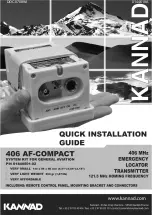Garmin G900X Pilot’s Guide
190-00726-00 Rev. J
568
ADDITIONAL FEATURES
SY
STEM
O
VER
VIEW
FLIGHT
INSTRUMENTS
EIS
AUDIO P
ANEL
& CNS
FLIGHT
MANA
GEMENT
HAZARD
AV
OID
ANCE
AFCS
ADDITIONAL FEA
TURES
APPENDICES
INDEX
CHART OPTIONS
Pressing the
CHRT OPT
Softkey displays the next level of softkeys, the chart options level (Figure 8-21).
Pressing the
ALL
Softkey shows the complete approach chart on the screen.
Figure 8-35 Approach Information Page, ALL View
Complete
Chart
Shown
Pressing the
HEADER
Softkey shows the header view (approach chart briefing strip) on the screen.
Approach
Chart
Briefing Strip
Figure 8-36 Approach Information Page, Header View