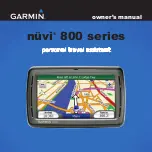190-00726-00 Rev. J
Garmin G900X Pilot’s Guide
109
ENGINE INDICATION SYSTEM
SY
STEM
O
VER
VIEW
FLIGHT
INSTRUMENTS
EIS
AUDIO P
ANEL
& CNS
FLIGHT
MANA
GEMENT
HAZARD
AV
OID
ANCE
AFCS
ADDITIONAL
FEA
TURES
APPENDICES
INDEX
Figure 3-17 Carbon Monoxide Alert Reset
Select to Reset CO Guardian
CO Warning Issued
FUEL CALCULATIONS
NOTE:
Fuel calculations do not use the aircraft fuel quantity indicators and are calculated from the last time
the fuel was reset.
Fuel used (GAL USED), endurance (ENDUR), range (in nautical miles, RANGE NM), and fuel efficiency
(in statute miles per gallon, MPG) are calculated based on the displayed fuel remaining (GAL REM) and the
fuel flow totalizer. The calculated range also takes into account the aircraft’s heading and the wind direction
and speed.
Adjusting the fuel totalizer quantity:
On the Engine Page, use the
DEC FUEL
and
INC FUEL
softkeys to obtain the desired fuel remaining (GAL REM).
Resetting the fuel totalizer:
On the Engine Page, select the
RST FUEL
Softkey; this resets displayed fuel remaining (GAL REM) to the
maximum fuel capacity for the aircraft and fuel used to zero.
Figure 3-18 Fuel Calculations Group
Fuel Efficiency
Calculated Range
Calculated Endurance
Calculated Fuel Used
Set Fuel Remaining
A map feature related to the EIS Fuel Calculations is the Fuel Range Ring, which graphically illustrates the
aircraft’s remaining range based on the endurance (ENDUR), heading, groundspeed, and wind direction and
speed. The solid green circle represents the range until all the remaining fuel is depleted. The dashed green