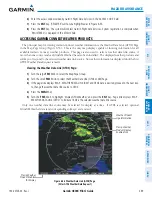190-00726-00 Rev. J
Garmin G900X Pilot’s Guide
357
HAZARD AVOIDANCE
SY
STEM
O
VER
VIEW
FLIGHT
INSTRUMENTS
EIS
AUDIO P
ANEL
& CNS
FLIGHT
MANA
GEMENT
HAZARD
AV
OID
ANCE
AFCS
ADDITIONAL
FEA
TURES
APPENDICES
INDEX
Figure 6-34 Winds Aloft Data Inside Profile View (Navigation Map Page)
Wind Component
Velocity and Direction
Arrows
Altitude Scale
Profile View
Path Enabled
Arrows pointing to the left indicate headwind components; tailwind component arrows point to the right,
as shown in Table 6-4.
Headwind
Symbol
Tailwind
Symbol
Headwind/Tailwind
Component
None
None
Less than 5 knots
5 knots
10 knots
50 knots
Table 6-4 Profile View Headwind/Tailwind Component Symbols
Enabling/disabling profile view (containing winds aloft data)
1)
Select the Navigation Map Page.
2)
Press the
PROFILE
Softkey.
Or:
1)
Press the
MENU
Key.
2)
Turn the large FMS Knob to highlight ‘Show Profile View’ or ‘Hide Profile View’ (choice dependent on current
state) and press the
ENT
Key.