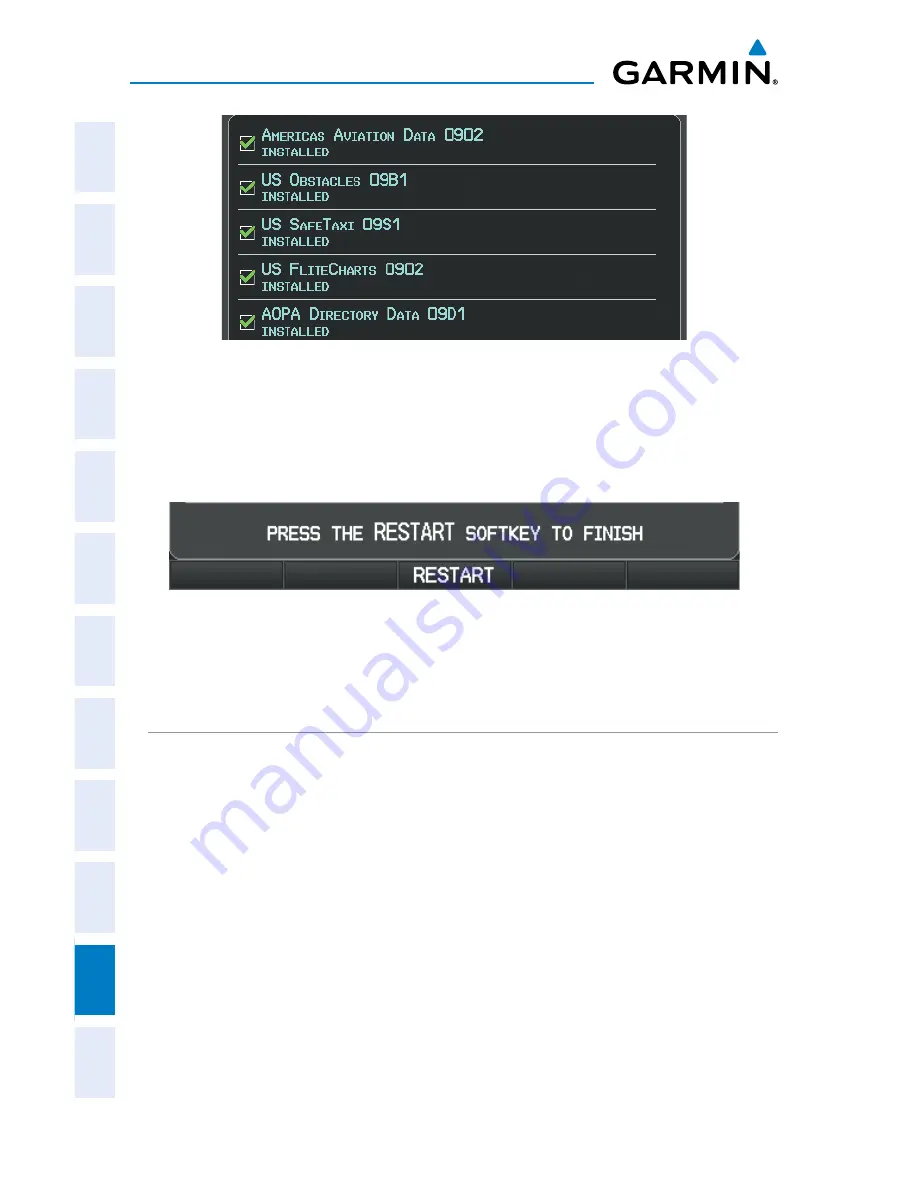
Garmin G3X Pilot’s Guide
190-01115-00 Rev. K
Appendix C
410
System
Overview
Flight
Instruments
EIS
CNS
Interface
GPS
Navigation
Flight
Planning
Hazar
d
Avoidance
Additional
Featur
es
AFCS
Annun/Alerts
Appendix
Index
Update Databases Page
(Database Status Updated)
4)
Press the
RESTART
Softkey. Once the database(s) have been successfully
updated, the SD Card can be removed from the unit.
Update Databases Page
5)
Repeat steps 1-4 for the remaining GDUs if applicable.
EXPORTING TRACK LOGS AND USER WAYPOINTS
Exporting a track log:
1)
From the split-screen or full-screen MFD, press the
MENU
Key twice. (The
‘Track Log’ option is not available from the full-screen PFD Main Menu).
2)
Turn or move the
FMS
Joystick to select ‘Track Log’ from the Main Menu,
and press the
ENT
Key.
3)
Using the
FMS
Joystick highlight the desired track log to export.
4)
With an SD card inserted, press the
EXPORT
Softkey.
Summary of Contents for G3X Touch
Page 1: ...G3X Pilot s Guide ...
Page 2: ......
Page 4: ......
Page 10: ...Garmin G3X Pilot s Guide 190 01115 00 Rev K Warnings Cautions Notes Blank Page ...
Page 16: ...Garmin G3X Pilot s Guide 190 01115 00 Rev K RR 6 Blank Page ...
Page 469: ......






























