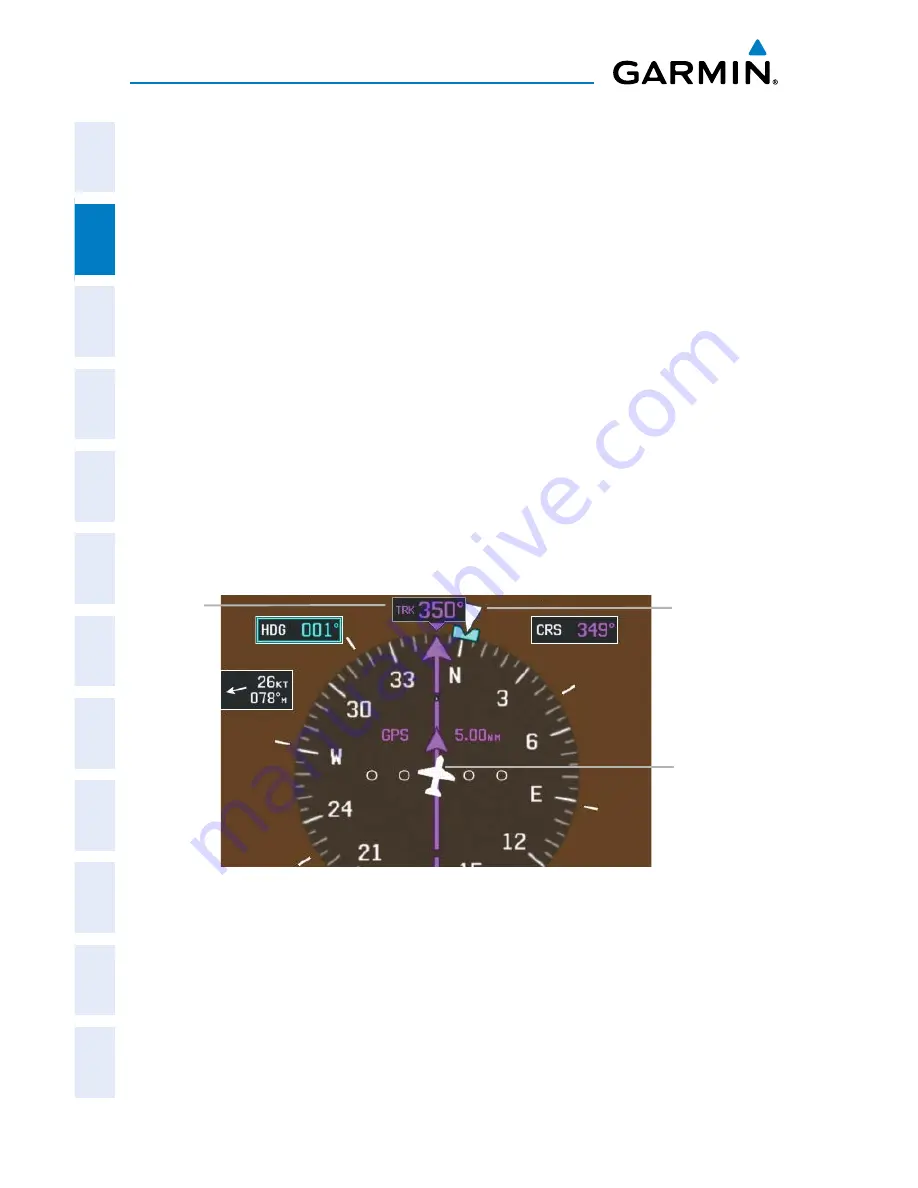
Garmin G3X Pilot’s Guide
190-01115-00 Rev. K
90
Flight Instruments
System
Overview
Flight
Instruments
EIS
CNS
Interface
GPS
Navigation
Flight
Planning
Hazar
d
Avoidance
Additional
Featur
es
AFCS
Annun/Alerts
Appendix
Index
HSI ORIENTATION
The HSI may be configured to provide directional information in either ‘Heading’ or
‘Auto Trk/Hdg’ “Track-up” modes. Selecting Heading Mode orients the HSI to display
aircraft heading in a conventional manner with heading shown at the top of the
compass card as indicated by the lubber line. In ‘Auto Trk/Hdg’ “Track-up” mode,
the aircraft symbol and lubber line move to indicate heading and wind correction
while ground track in shown at the top of the compass card. While in ‘Auto Trk/Hdg’
the HSI will remain heading-based when the aircraft is on the ground or when the
autopilot is in HDG mode. Refer to the G3X installation manual for more information
on configuring the HSI Orientation.
Changing HSI orientation:
1)
From the full screen PFD and/or split screen PFD Page, press the
MENU
Key.
2)
Press the
MORE
Softkey.
3)
Move the
FMS
Joystick to highlight HSI ORIENTATION.
4)
Turn the
FMS
Joystick to highlight ‘Heading’ or ‘Auto Trk/Hdg’.
Track up HSI
Current
Ground
Track
Aircraft
Symbol
showing
wind
correction
Heading
Pointer
PFD PITCH ATTITUDE OFFSET
The Pitch attitude offset function allows the yellow aircraft symbol on the attitude
indicator to be adjusted up or down much like the aircraft on a mechanical attitude
indicator. The pitch attitude can be adjusted as much as +/- 2.5°.
Summary of Contents for G3X Touch
Page 1: ...G3X Pilot s Guide ...
Page 2: ......
Page 4: ......
Page 10: ...Garmin G3X Pilot s Guide 190 01115 00 Rev K Warnings Cautions Notes Blank Page ...
Page 16: ...Garmin G3X Pilot s Guide 190 01115 00 Rev K RR 6 Blank Page ...
Page 469: ......






























