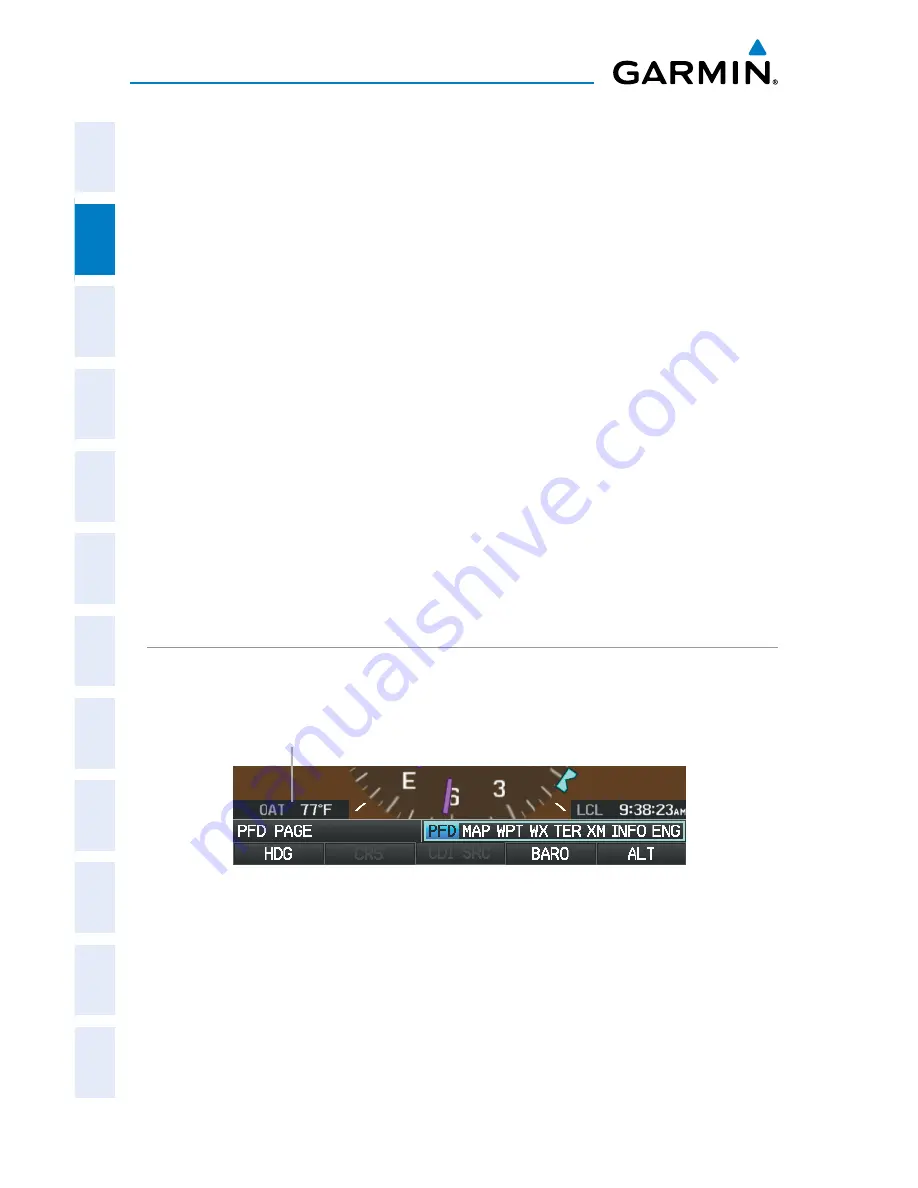
Garmin G3X Pilot’s Guide
190-01115-00 Rev. K
98
Flight Instruments
System
Overview
Flight
Instruments
EIS
CNS
Interface
GPS
Navigation
Flight
Planning
Hazar
d
Avoidance
Additional
Featur
es
AFCS
Annun/Alerts
Appendix
Index
Enabling/disabling OBS Mode (with external GPS navigator config-
ured):
1)
Press the
OBS
Key on the external navigator. The ‘Set OBS and Hold’ Active
Flight Plan Page menu option is now available.
2)
Turn the
FMS
Joystick on the G3X to select the desired course to/from the
waypoint.
Syncing to the current aircraft location (without external GPS
navigator):
1)
With OBS Mode enabled, press the
OBS CRS
Softkey or press
XPDR/CRS
>
OBS CRS
(if necessary).
2)
Press and hold the
FMS
Joystick.
2.2 SUPPLEMENTAL FLIGHT DATA
In addition to the flight instruments, the PFD or PFD Page also displays various
supplemental information, including the Outside Air Temperature (OAT), wind data,
and Vertical Navigation (VNAV) indications.
OUTSIDE AIR TEMPERATURE
The Outside Air Temperature (OAT) is displayed in degrees Fahrenheit (°F) or degrees
Celsius (°C) in the lower left of the PFD or PFD Page.
Outside Air Temperature on PFD Page (Split-Screen)
Outside Air Temperature
Changing the outside air temperature setting:
1)
Press the
MENU
Key twice to display the Main Menu.
2)
Turn or move the
FMS
Joystick to highlight ‘System Setup...’ and press the
ENT
Key.
3)
Turn or move the
FMS
Joystick to highlight ‘Units’ and press the
ENT
Key.
Summary of Contents for G3X Touch
Page 1: ...G3X Pilot s Guide ...
Page 2: ......
Page 4: ......
Page 10: ...Garmin G3X Pilot s Guide 190 01115 00 Rev K Warnings Cautions Notes Blank Page ...
Page 16: ...Garmin G3X Pilot s Guide 190 01115 00 Rev K RR 6 Blank Page ...
Page 469: ......






























