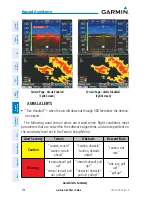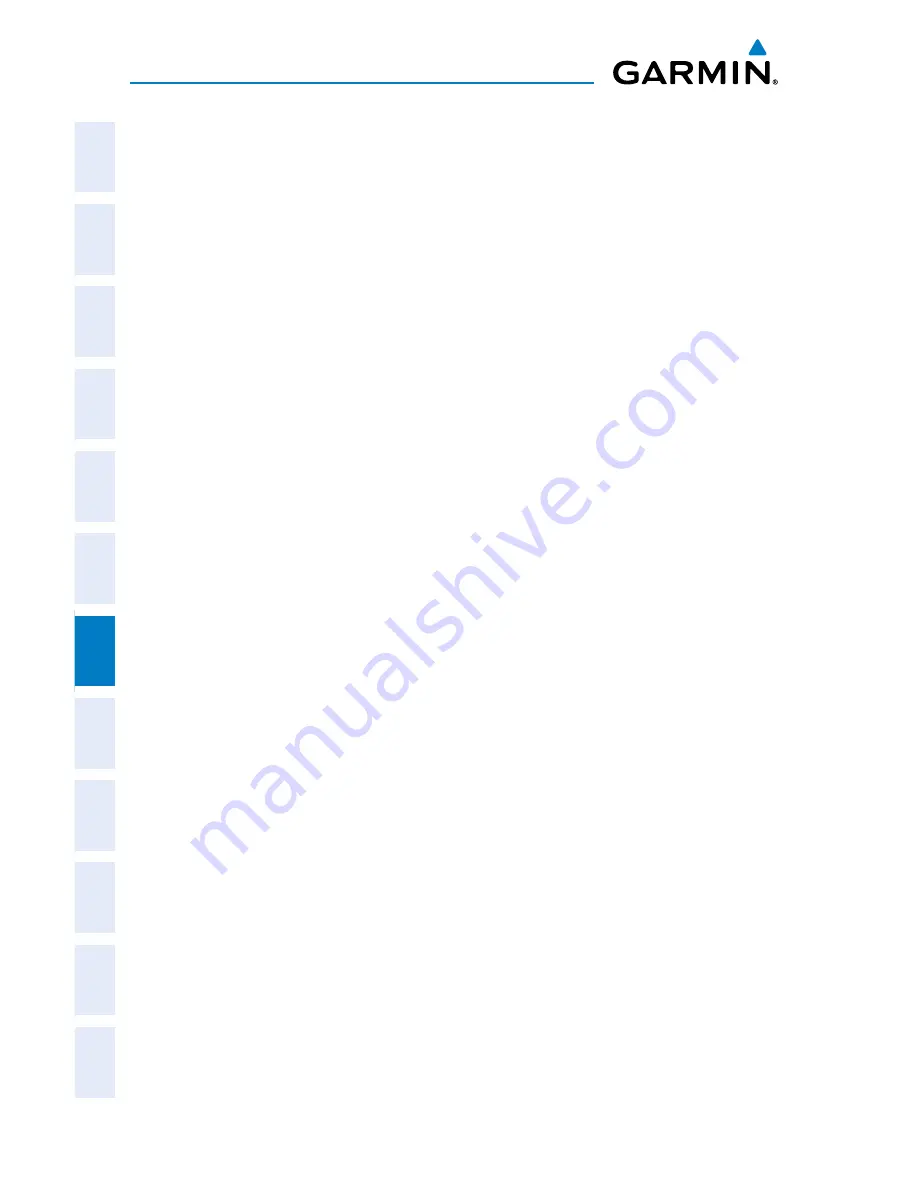
Garmin G3X Pilot’s Guide
190-01115-00 Rev. K
242
Hazard Avoidance
System
Overview
Flight
Instruments
EIS
CNS
Interface
GPS
Navigation
Flight
Planning
Hazar
d
Avoidance
Additional
Featur
es
AFCS
Annun/Alerts
Appendix
Index
Enabling/disabling traffic data on the Map Page:
1)
From the Map Page, press the
MENU
Key.
2)
Turn or move the
FMS
Joystick to highlight ‘Set Up Map’, and press the
ENT
Key.
3)
If necessary, turn the
FMS
Joystick to highlight the ‘Map’ Category from the
horizontal list.
4)
Move the
FMS
Joystick to highlight the ‘Traffic Data’ field.
5)
Turn the
FMS
Joystick to select ‘ON’ or ‘OFF’ from the menu, and press the
ENT
Key.
Or:
1)
From the Map Page, press the
TRAFFIC
Softkey to enable or disable traffic.
Enabling/disabling traffic on the Synthetic Vision display:
1)
From the full-screen PFD and/or the split-screen PFD Page, press the
MENU
Key.
2)
Move the
FMS
Joystick to highlight the ‘TRAFFIC’ field.
3)
Turn the
FMS
Joystick to highlight ‘On’ or ‘Off’.
DEDICATED TRAFFIC PAGE (TRF)
Displaying/Removing the Traffic Page:
1)
Press the
MENU
Key twice to display the Main Menu.
2)
Turn or move the
FMS
Joystick to highlight ‘System Setup...’ and press the
ENT
Key.
3)
Turn or move the
FMS
Joystick to highlight ‘Display’, and press the
ENT
Key.
4)
Move the
FMS
Joystick to highlight the Traffic Page field.
5)
Turn the
FMS
Joystick to highlight ‘Show’ or ‘Hide’.
6)
Press the
FMS
Joystick, the
CLR
Key, the
EXIT
Softkey or the
MENU
Key to
return to the previous page.
Summary of Contents for G3X Touch
Page 1: ...G3X Pilot s Guide ...
Page 2: ......
Page 4: ......
Page 10: ...Garmin G3X Pilot s Guide 190 01115 00 Rev K Warnings Cautions Notes Blank Page ...
Page 16: ...Garmin G3X Pilot s Guide 190 01115 00 Rev K RR 6 Blank Page ...
Page 469: ......