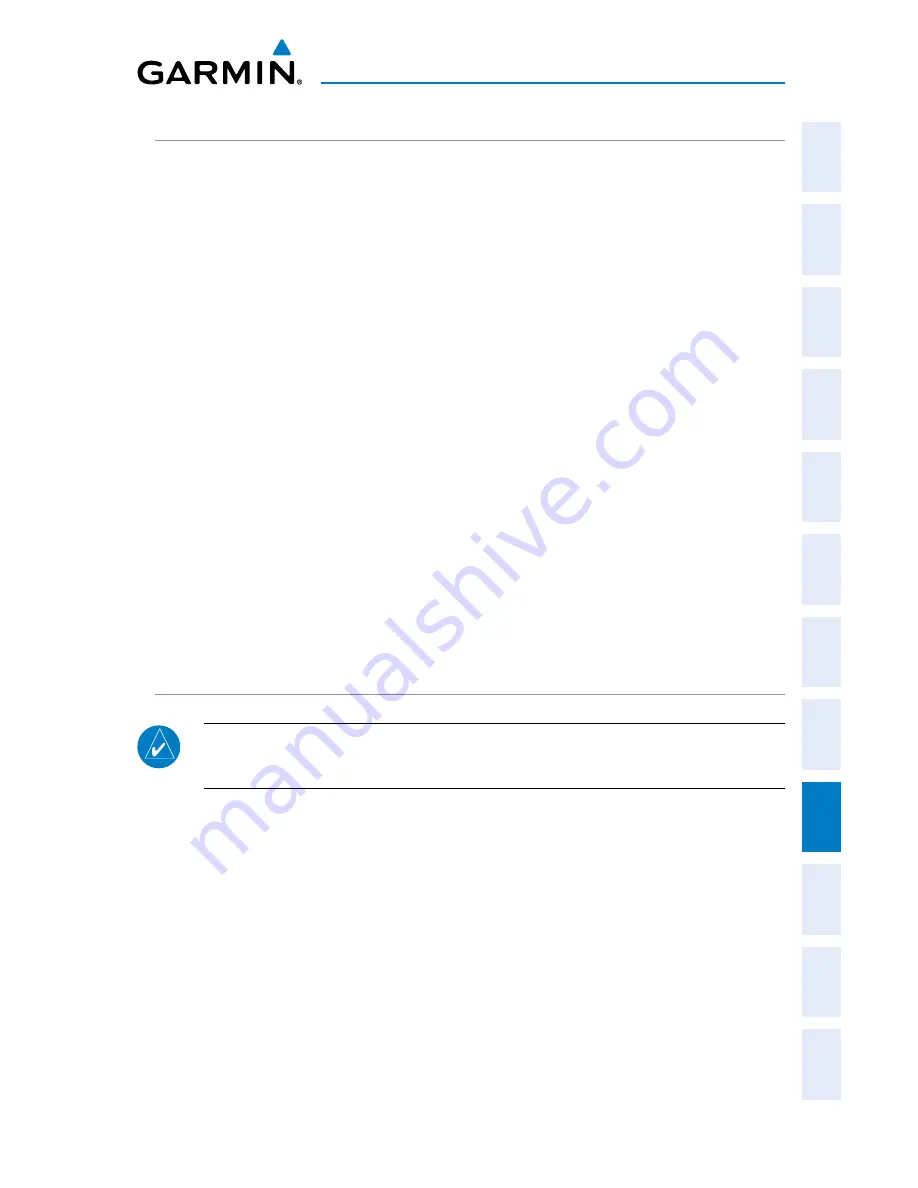
Garmin G3X Pilot’s Guide
190-01115-00 Rev. K
301
AFCS
System
Overview
Flight
Instruments
EIS
CNS
Interface
GPS
Navigation
Flight
Planning
Hazar
d
Avoidance
Additional
Featur
es
AFCS
Annun/Alerts
Appendix
Index
G3X AFCS INSTALLATIONS OPTIONS
The G3X offers multiple Automatic Flight Control System installation options. The
following options are discussed in this section:
• GDU 370/375 Primary Flight Display (PFD), plus a third party autopilot unit. This
option does not include a separate Flight Director (FD). Selecting a FD mode
engages the autopilot.
• GDU 370/375 Primary Flight Display (PFD), plus GSA 28 servos. This option does
not include a separate Flight Director (FD). Selecting a FD mode engages the
autopilot.
• GDU 370/375 Primary Flight Display (PFD), plus third party autopilot, plus GMC
305 Mode Controller. This option includes a separate FD. The FD can be on
independent of the autopilot. Selecting a FD mode does not engage the autopilot.
This option does not support a Yaw Damper (YD).
• GDU 370/375 Primary Flight Display (PFD), plus GSA 28 servos, plus GMC
305 Mode Controller. This option includes a separate FD. The FD can be on
independent of the autopilot. Selecting a FD mode does not engage the autopilot.
This option supports a Yaw Damper (YD).
CONTROL WHEEL STEERING (CWS) (OPTIONAL)
NOTE:
Not all third party autopilot units support Control Wheel Steering
(CWS).
Control Wheel Steering allows the aircraft to be hand-flown without disengaging
the AFCS. Press and hold the autopilot unit’s CWS Button (if equipped) to temporarily
disengage the pitch and roll servos from the flight control surfaces and hand-fly the
aircraft. The G3X autopilot control is synchronized to the aircraft attitude during
Control Wheel Steering. The green ‘AP’ annunciation is temporarily replaced by a white
‘CW’ for the duration of Control Wheel Steering maneuvers.
In most scenarios, releasing the CWS Button reengages the Autopilot with a new
reference. Refer to (Vertical Modes) and (Lateral Modes) for Control Wheel Steering
behavior in each mode.
Summary of Contents for G3X Touch
Page 1: ...G3X Pilot s Guide ...
Page 2: ......
Page 4: ......
Page 10: ...Garmin G3X Pilot s Guide 190 01115 00 Rev K Warnings Cautions Notes Blank Page ...
Page 16: ...Garmin G3X Pilot s Guide 190 01115 00 Rev K RR 6 Blank Page ...
Page 469: ......










































