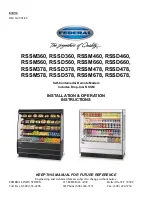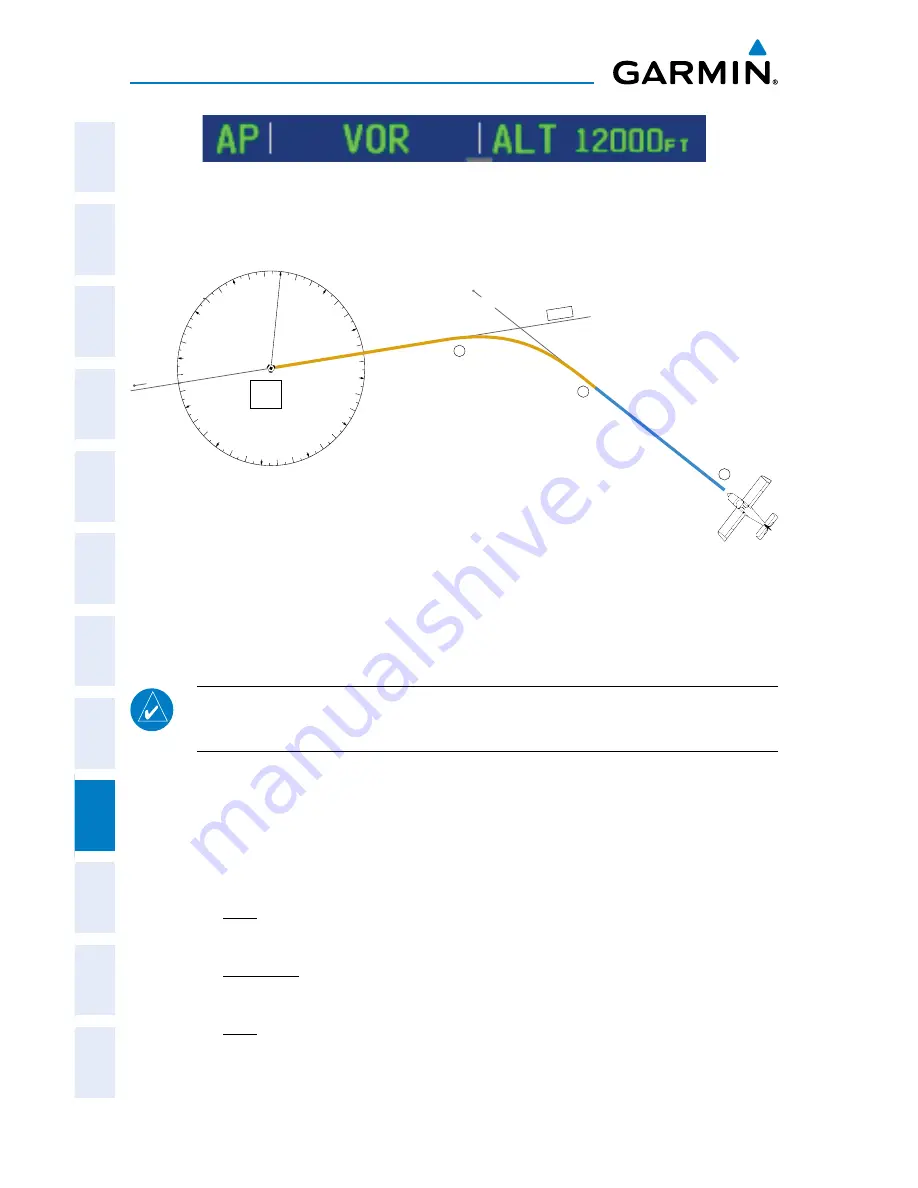
Garmin G3X Pilot’s Guide
190-01115-00 Rev. K
358
AFCS
System
Overview
Flight
Instruments
EIS
CNS
Interface
GPS
Navigation
Flight
Planning
Hazar
d
Avoidance
Additional
Featur
es
AFCS
Annun/Alerts
Appendix
Index
3)
The autopilot continues the turn until the aircraft is established on the
Selected Course.
Intercepting a VOR Radial
0
3
6
9
12
15
18
21
24
27
30
33
HDG Mode
, VOR Armed
VOR NA
V Mode
V 4
Salina
VOR
(SLN)
1
2
3
Hdg
29
0
o
255
o
FLYING A FLIGHT PLAN/GPS COURSE
NOTE:
Changing the navigation source cancels Navigation Mode and causes
the flight director to revert back to Roll Hold Mode (wings rolled level).
As the aircraft closes on Salina VOR, GPS is used to navigate the next leg, airway
V244. The aircraft is currently tracking inbound on Airway V4.
Flying a GPS flight plan:
1)
Transition from VOR to GPS Navigation Mode:
a)
G3X: Press the
CDI
SRC
Softkey until GPS is the selected navigation
source.
b)
GMC 305: Press the
NAV
Key to activate GPS Navigation Mode. The
autopilot guides the aircraft along the active flight plan leg.
Or:
G3X: Press the
AP NAV
Softkey to activate GPS Navigation Mode. The
autopilot guides the aircraft along the active flight plan leg.
Summary of Contents for G3X Touch
Page 1: ...G3X Pilot s Guide ...
Page 2: ......
Page 4: ......
Page 10: ...Garmin G3X Pilot s Guide 190 01115 00 Rev K Warnings Cautions Notes Blank Page ...
Page 16: ...Garmin G3X Pilot s Guide 190 01115 00 Rev K RR 6 Blank Page ...
Page 469: ......