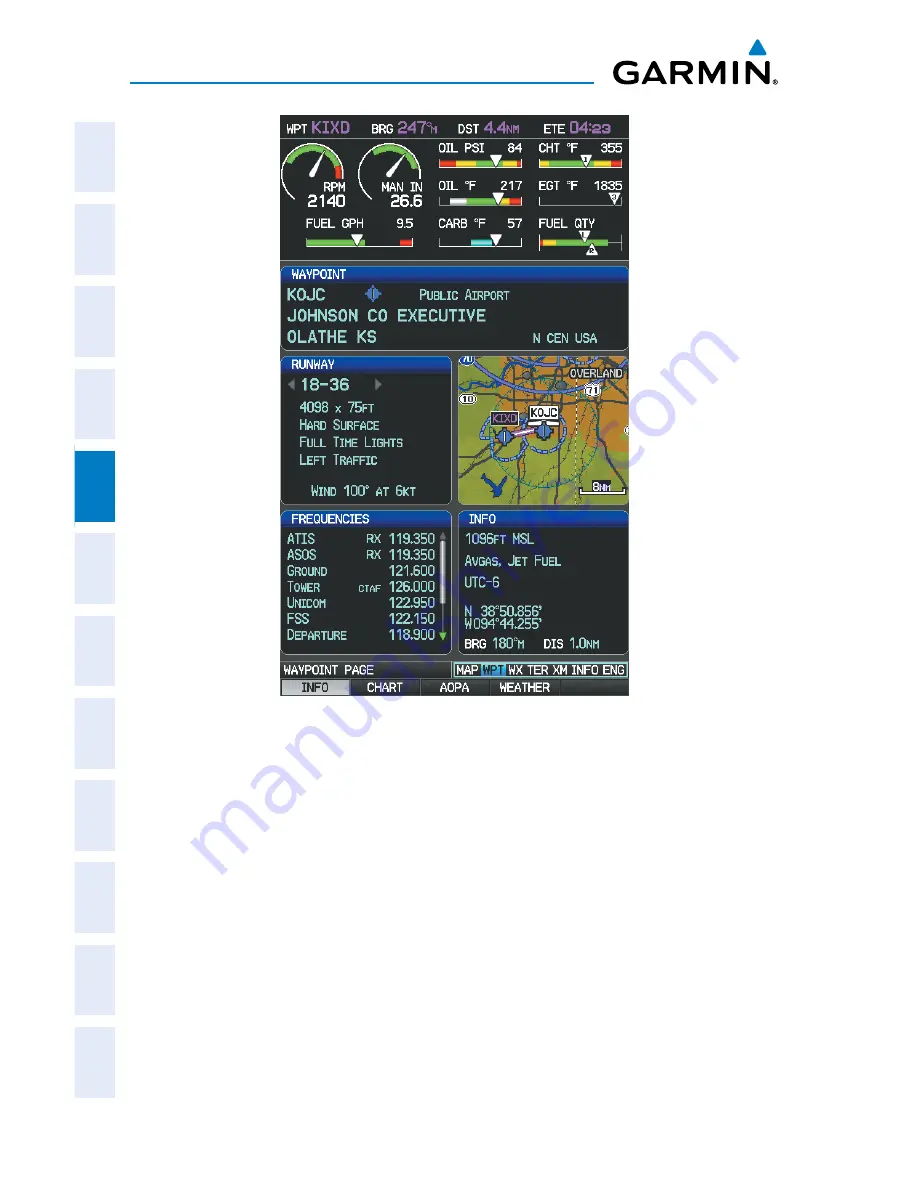
Garmin G3X Pilot’s Guide
190-01115-00 Rev. K
150
GPS Navigation
System
Overview
Flight
Instruments
EIS
CNS
Interface
GPS
Navigation
Flight
Planning
Hazar
d
Avoidance
Additional
Featur
es
AFCS
Annun/Alerts
Appendix
Index
Waypoint Page (INFO Softkey Selected)
(Full-Screen MFD)
Selecting an airport for review by identifier, facility name, or loca-
tion:
1)
From the Waypoint (WPT) Page, press the
INFO
Softkey.
2)
Press the
FMS
Joystick to activate the cursor.
3)
Turn the
FMS
Joystick clockwise to begin entering a waypoint identifier
(turning it counter-clockwise brings up the waypoint selection submenu
- press the
CLR
Key or the
FMS
Joystick to remove it), or move the
FMS
Joystick to select the facility name, or city field.
4)
Press the
ENT
Key.
Summary of Contents for G3X Touch
Page 1: ...G3X Pilot s Guide ...
Page 2: ......
Page 4: ......
Page 10: ...Garmin G3X Pilot s Guide 190 01115 00 Rev K Warnings Cautions Notes Blank Page ...
Page 16: ...Garmin G3X Pilot s Guide 190 01115 00 Rev K RR 6 Blank Page ...
Page 469: ......






























