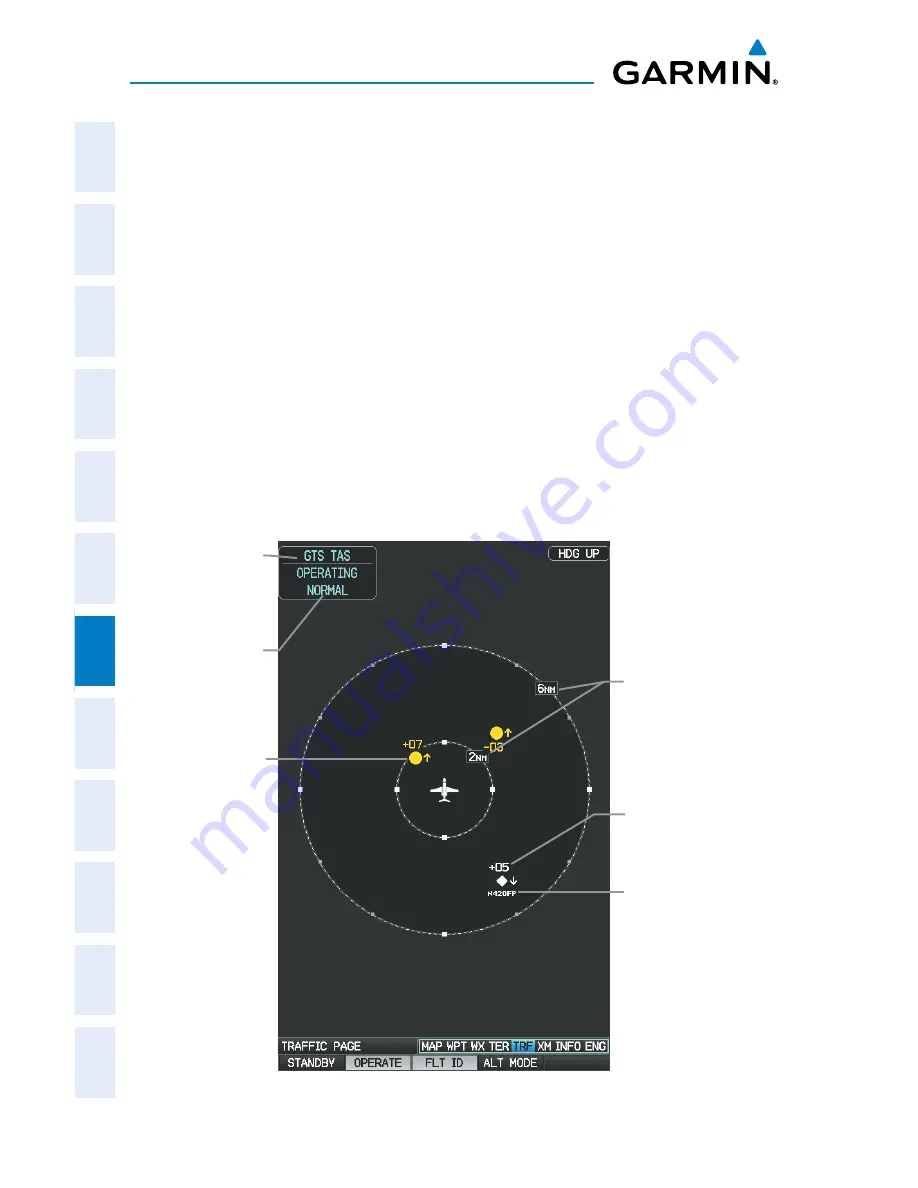
Garmin G3X Pilot’s Guide
190-01115-00 Rev. K
250
Hazard Avoidance
System
Overview
Flight
Instruments
EIS
CNS
Interface
GPS
Navigation
Flight
Planning
Hazar
d
Avoidance
Additional
Featur
es
AFCS
Annun/Alerts
Appendix
Index
FLIGHT ID DISPLAY
The Flight IDs of other aircraft (when available) can be enabled for display on
the Traffic Page. When a flight ID is received, it will appear above or below the
corresponding traffic symbol on the Traffic Page when this option is enabled.
Enabling/Disabling Flight ID Display:
On the Traffic Page, press the
FLT ID
Softkey.
TRAFFIC PAGE
The Traffic Page shows surrounding TAS traffic data in relation to the aircraft’s current
position and altitude, without basemap clutter. It is the primary page for viewing traffic
information. Aircraft orientation is always heading up unless there is no valid heading.
Map range is adjustable with the
RANGE
Key, as indicated by the map range rings.
The traffic mode and altitude display mode are annunciated in the upper left corner
of the page.
Traffic Page Full-Screen MFD (GTS 800)
Traffic
Source
Traffic
Advisory,
700’ above,
Climbing
Traffic Display
Range Rings
Altitude/
Operating
Mode
Non-Threat
Traffic,
500’ above,
Descending
Flight ID
Summary of Contents for G3X Touch
Page 1: ...G3X Pilot s Guide ...
Page 2: ......
Page 4: ......
Page 10: ...Garmin G3X Pilot s Guide 190 01115 00 Rev K Warnings Cautions Notes Blank Page ...
Page 16: ...Garmin G3X Pilot s Guide 190 01115 00 Rev K RR 6 Blank Page ...
Page 469: ......






























