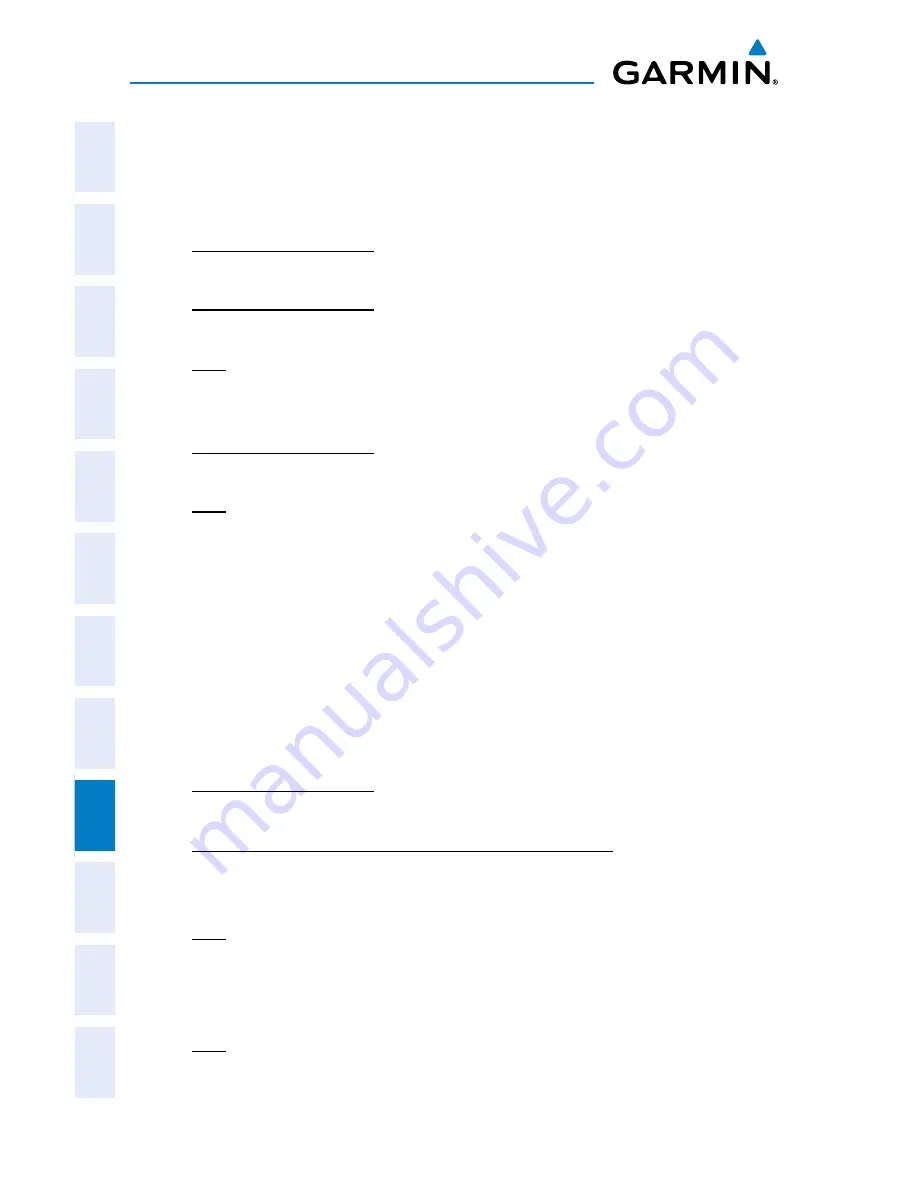
Garmin G3X Pilot’s Guide
190-01115-00 Rev. K
344
AFCS
System
Overview
Flight
Instruments
EIS
CNS
Interface
GPS
Navigation
Flight
Planning
Hazar
d
Avoidance
Additional
Featur
es
AFCS
Annun/Alerts
Appendix
Index
GPS APPROACH WITHOUT VERTICAL GUIDANCE
A GPS approach without vertical guidance (LNAV) is flown using GPS NAV Mode.
Selecting a GPS Approach without vertical guidance:
1)
EXTERNAL NAVIGATOR: Ensure a GPS approach without vertical guidance
(LNAV) is loaded into the active flight plan.
2)
EXTERNAL NAVIGATOR:
Ensure the ‘GPS’ indication is showing in the
lower-left corner
. If not, press the CDI Key.
3)
G3X:
Ensure that GPS1 is the selected navigation source on the PFD or
PFD Page (use the
CDI SRC
Softkey to cycle through external navigation
sources if necessary).
4)
EXTERNAL NAVIGATOR:
Select and activate the GPS approach using the
PROC Key.
5)
G3X:
From the PFD or PFD Page, press the
HDG/ROLL
Softkey to access
the autopilot lateral modes and then press the
AP NAV
Softkey to activate
GPS Mode.
Or:
Press or the
NAV
Key on the GMC 305
6)
Adjust the aircraft’s pitch axis as required.
VOR APPROACH
A VOR approach is flown using VOR Mode.
Selecting a VOR Approach:
1)
EXTERNAL NAVIGATOR: Tune and activate the desired VOR frequency.
If a
GTN or GNS series unit is not configured skip to Step 3.
2)
EXTERNAL NAVIGATOR (GTN or GNS series units only): Ensure the ‘VLOC’
indication is showing in the lower-left corner of the
. If not, press the CDI
Key.
3)
G3X: Ensure that VOR1 or VOR2 is the selected navigation source (use
the
CDI SRC
Softkey on the PFD or PFD Page to cycle through external
navigation sources if necessary). It should say ‘VOR1’ or ‘VOR2’ on the HSI
and the needle should be green.
4)
G3X: From the PFD or PFD Page, press the
VOR CRS
Softkey (
or press
XPDR/CRS
>
VOR CRS
if a transponder is configured) and turn the
FMS
Joystick to select the inbound approach course (radial).
Summary of Contents for G3X Touch
Page 1: ...G3X Pilot s Guide ...
Page 2: ......
Page 4: ......
Page 10: ...Garmin G3X Pilot s Guide 190 01115 00 Rev K Warnings Cautions Notes Blank Page ...
Page 16: ...Garmin G3X Pilot s Guide 190 01115 00 Rev K RR 6 Blank Page ...
Page 469: ......






























