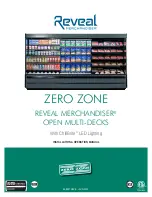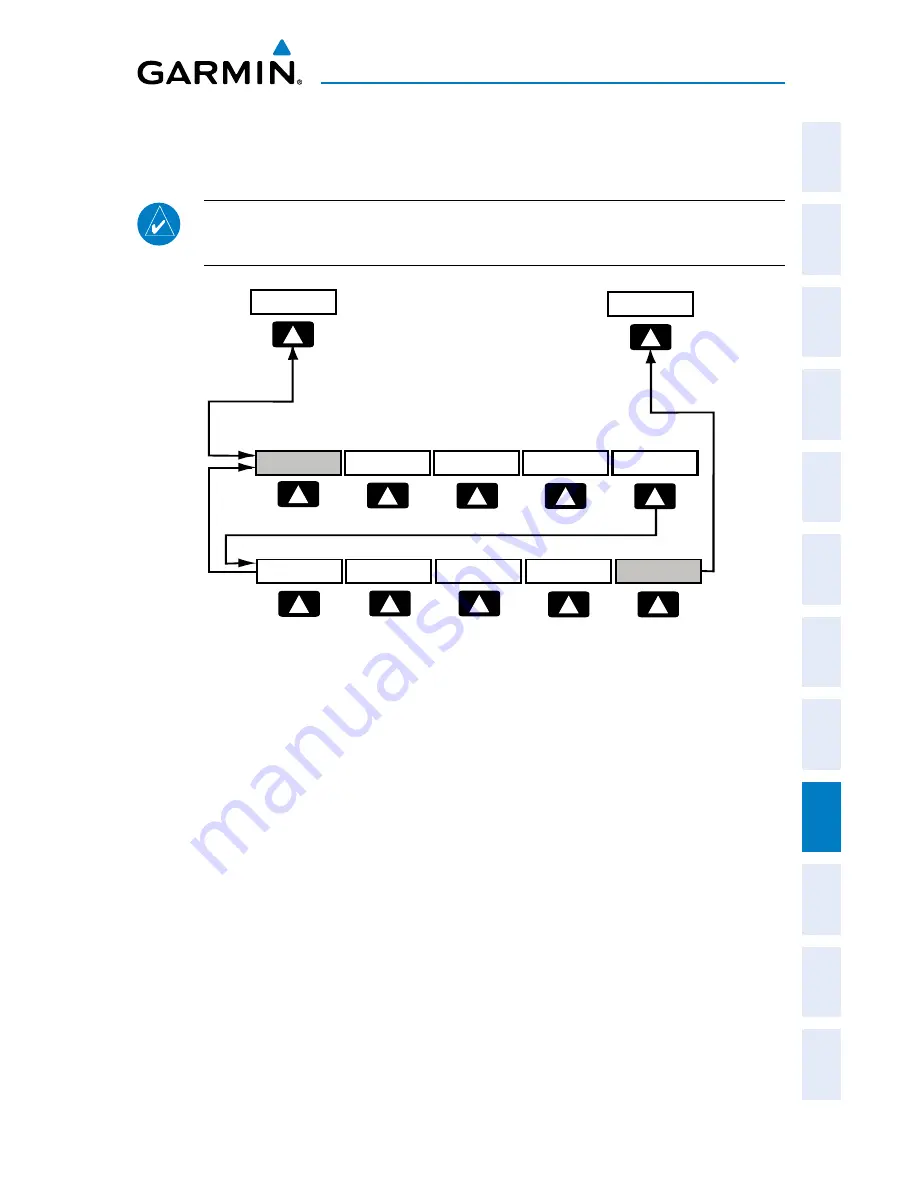
Garmin G3X Pilot’s Guide
190-01115-00 Rev. K
307
AFCS
System
Overview
Flight
Instruments
EIS
CNS
Interface
GPS
Navigation
Flight
Planning
Hazar
d
Avoidance
Additional
Featur
es
AFCS
Annun/Alerts
Appendix
Index
INTEGRATED AUTOPILOT INTERFACE SPLIT-SCREEN PFD PAGE
& FULL-SCREEN PFD SOFTKEY CONTROLS
NOTE:
Unless otherwise specified, all mode softkeys are alternate action (i.e.,
press on, press off).
HDG/ROLL
HDG/ROLL
ALT/PTCH
AP HDG
AP NAV
ALT/PTCH
AP ALT
AP VS
AP VNAV
HDG/ROLL
ALT/PTCH
(AP APPR)
HDG/ROLL
Softkey selected
HDG/ROLL
Initial press allows the pilot to adjust the heading bug
and displays lateral mode softkeys; subsequent press
returns to top-level softkeys
AP HDG
Selects/deselects heading mode
AP NAV
Selects/deselects navigation mode. Cancels GS Mode if
LOC Mode is either active or armed. Cancels GP Mode
if GPS Mode is either active or armed. Cancels LOC
Mode if GPS Mode is active and LOC Mode is armed.
ALT/PTCH
Initial press allows the pilot to adjust the selected altitude
and displays the vertical mode softkeys; subsequent
press returns to top-level softkeys
Summary of Contents for G3X Touch
Page 1: ...G3X Pilot s Guide ...
Page 2: ......
Page 4: ......
Page 10: ...Garmin G3X Pilot s Guide 190 01115 00 Rev K Warnings Cautions Notes Blank Page ...
Page 16: ...Garmin G3X Pilot s Guide 190 01115 00 Rev K RR 6 Blank Page ...
Page 469: ......