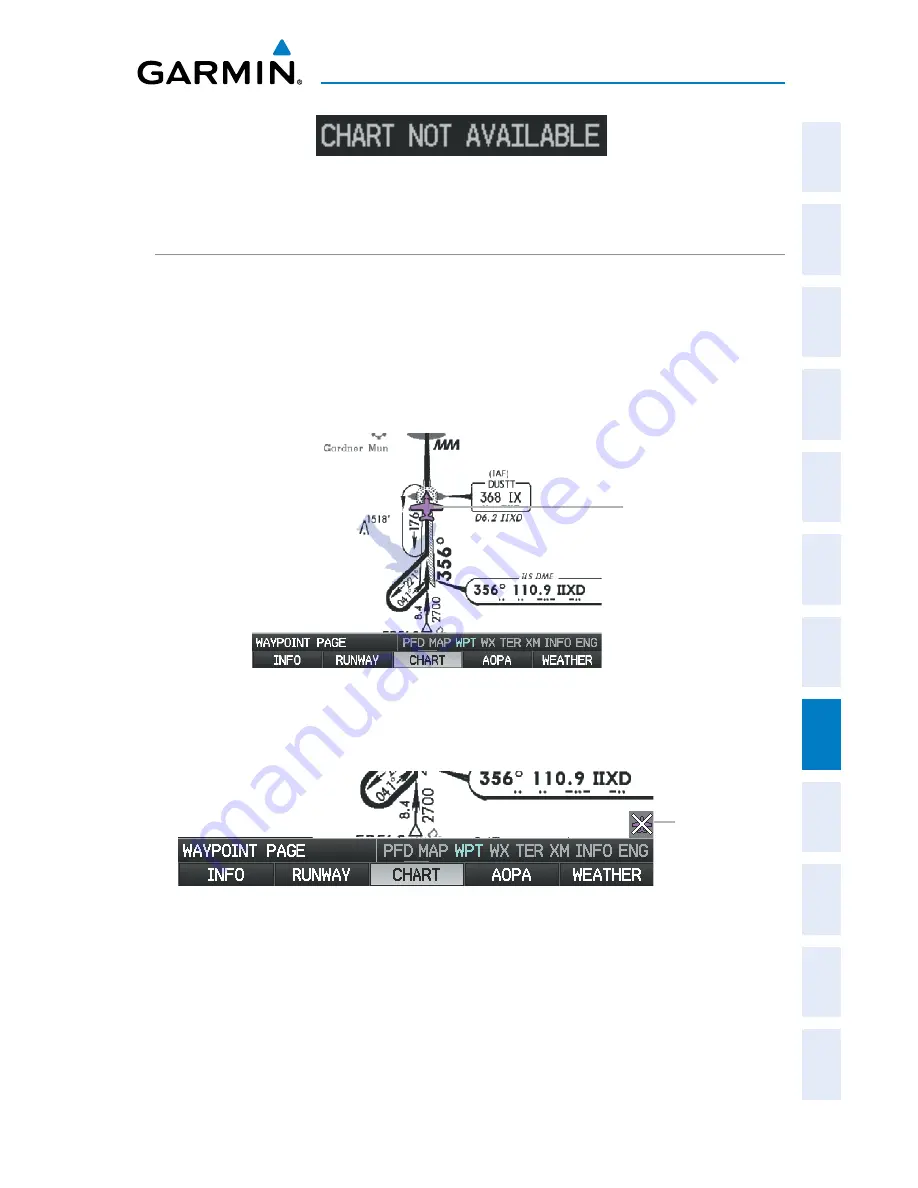
Garmin G3X Pilot’s Guide
190-01115-00 Rev. K
281
Additional Features
System
Overview
Flight
Instruments
EIS
CNS
Interface
GPS
Navigation
Flight
Planning
Hazar
d
Avoidance
Additional
Featur
es
AFCS
Annun/Alerts
Appendix
Index
Chart Not Available Banner
AIRCRAFT SYMBOL
The aircraft symbol is shown in magenta on the chart only if the chart is to scale
and the aircraft position is within the boundaries of the chart. The aircraft symbol is
not displayed when the Aircraft Symbol Not Shown Icon (X over the aircraft symbol)
appears in the lower right corner. The Aircraft Symbol Not Shown Icon may appear at
certain times, even if the chart is displayed to scale.
Aircraft Symbol Displayed on Chart (Waypoint Page)
(Split-Screen)
Aircraft
Position on
Chart
Aircraft Not Shown Icon (Waypoint Page)
(Split-Screen)
Aircraft
Not Shown
Icon
Showing/Hiding the aircraft symbol on the chart:
Press the
CLR
Key to show/hide the aircraft symbol. The Aircraft Symbol
Hidden Icon (circle with a line) is displayed in the lower right corner when
the aircraft symbol is hidden.
Summary of Contents for G3X Touch
Page 1: ...G3X Pilot s Guide ...
Page 2: ......
Page 4: ......
Page 10: ...Garmin G3X Pilot s Guide 190 01115 00 Rev K Warnings Cautions Notes Blank Page ...
Page 16: ...Garmin G3X Pilot s Guide 190 01115 00 Rev K RR 6 Blank Page ...
Page 469: ......






























