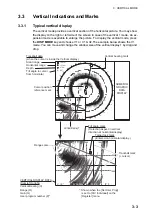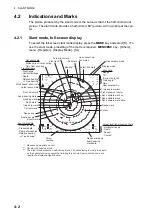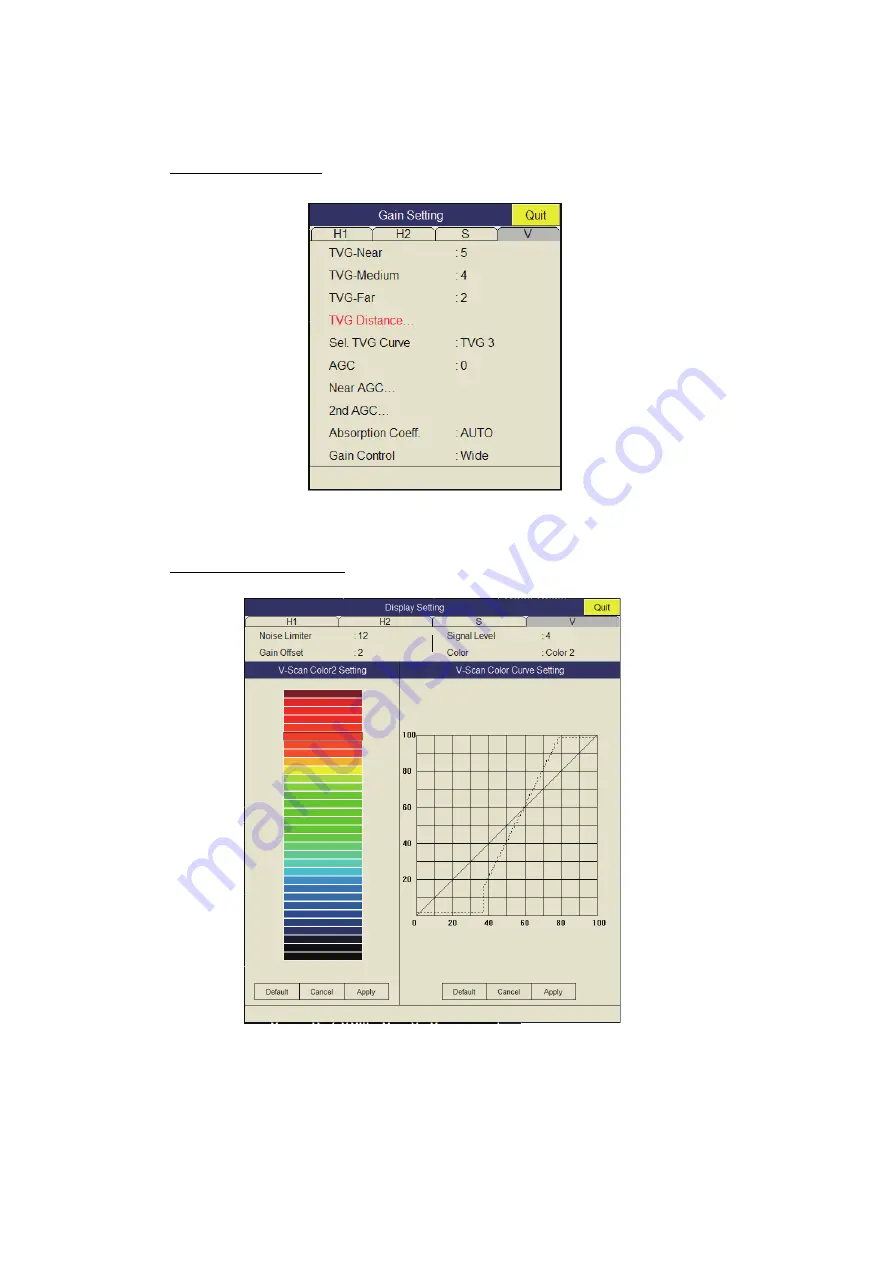
3. VERTICAL MODE
3-16
3.11
Other Menu Items
This section describes menu items which have not been explained yet.
Gain Setting menu
Gain Control
: If the amount of gain change affected with the
GAIN
control on the front
panel is too low, change the setting to [Wide], to double the range of the control.
Display Setting menu
Gain Offset
: Adjusts gain level. If the
GAIN
control on the front panel does not provide
satisfactory gain adjustment, enter an offset here. The setting range is 0-12.
Signal Level
: Contaminated water or reflections from plankton may be painted on the
screen in green or light-blue. These echoes may be erased in order of strength. The
setting range is 0-15; 0 corresponds to the weakest color.
Summary of Contents for FSV85MK2
Page 12: ...SYSTEM CONFIGURATION xii This page is intentionally left blank ...
Page 74: ...2 HORIZONTAL MODE 2 44 This page is intentionally left blank ...
Page 128: ...4 SLANT MODE 4 36 This page is intentionally left blank ...
Page 132: ...5 NUMERIC GRAPHIC DATA DISPLAY 5 4 This page is intentionally left blank ...
Page 188: ...9 MAINTENANCE 9 24 This page is intentionally left blank ...
Page 199: ......