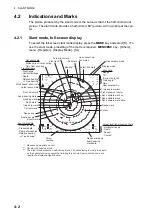4. SLANT MODE
4-9
4.8.2
Near AGC
When the water is shallow or heavily sedimented, the reflected echoes from close-in,
unwanted echoes may be excessively strong. In this case, a school of fish which is
displayed at between 300 m to 500 m and beyond may disappear gradually when the
ship starts approaching the school of fish.
Use the Near AGC feature to suppress this strong echo. Normally set it between 3 and
4, however, this setting depends on the sea area. Do not set it too high; all echoes
(including noise) from near distance may be painted in red.
1. Press the
MENU/ESC
key to show the main menu.
2. Select [Gain Setting] then push the left-click button.
3. Press the
H/V/S
key to select the [S] tab.
4. Select [Near AGC] then push the left-click button.
5. Select [Near AGC] again then push the left-click button.
6. Select
or
then push the left-click button to change the setting.
The setting range is -20 to 20. The higher the setting, the stronger the echo level
on near range.
7. Select [Quit] on the setting box then push the left-click button to close the box.
8. Long-press the
MENU/ESC
key to close all menus.
Note:
The effective range is set at [Near AGC Distance] on the [Near AGC] menu (20
m to 2000 m, 20 m step).
4.8.3
2nd AGC
While it is ideal to suppress bottom echoes with the AGC alone there are some fishing
grounds where this is not possible. (The high power sonar has the advantage of long-
range detection but this can also be a disadvantage, since weaker echoes may be hid-
den in strong, unwanted echoes such as the bottom.) If you can not suppress bottom
echoes or sea surface reflections by the AGC function alone, use the 2ND AGC fea-
ture. Normally a setting of 1 or 2 is suitable. For especially strong echoes, use a setting
of 3 or 4.
1. Press the
MENU/ESC
key to show the main menu.
2. Select [Gain Setting] then push the left-click button.
3. Press the
H/V/S
key to select the [S] tab.
Summary of Contents for FSV85MK2
Page 12: ...SYSTEM CONFIGURATION xii This page is intentionally left blank ...
Page 74: ...2 HORIZONTAL MODE 2 44 This page is intentionally left blank ...
Page 128: ...4 SLANT MODE 4 36 This page is intentionally left blank ...
Page 132: ...5 NUMERIC GRAPHIC DATA DISPLAY 5 4 This page is intentionally left blank ...
Page 188: ...9 MAINTENANCE 9 24 This page is intentionally left blank ...
Page 199: ......