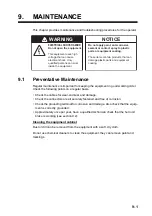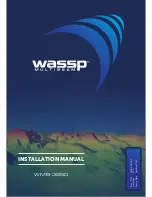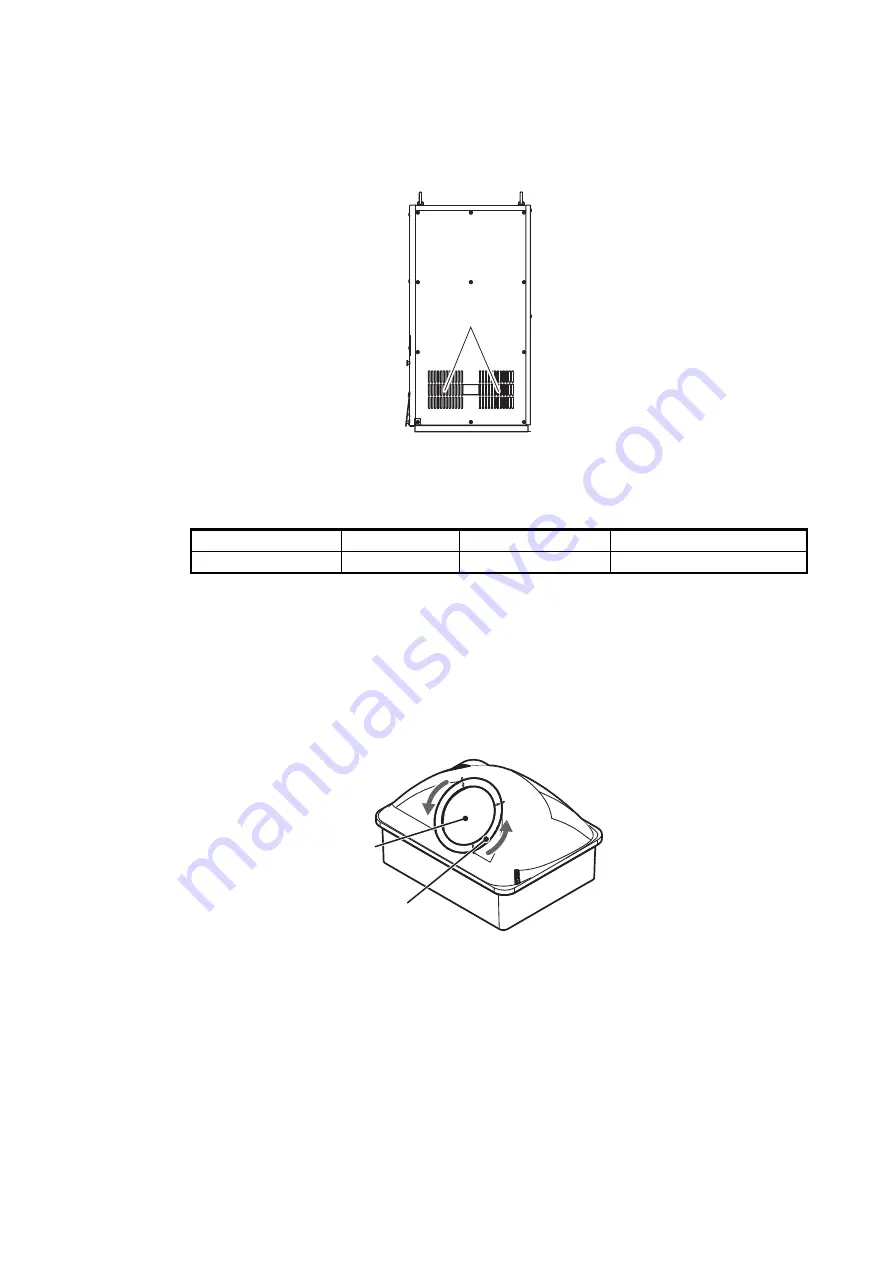
9. MAINTENANCE
9-7
9.5
How to Clean and Replace the Filter
Clean the filter in the Transceiver Unit when it becomes dusty. Turn the power off, then
remove the filter and clean it with water and a mild detergent. Rinse the filter, allow the
filter to dry then return it to the Processor Unit and Transceiver Unit.
If the filter appears brittle and leaves residue on your hands when dry, replace the fil-
ter. For filter replacement, consult your local dealer and quote the following details:
9.6
Trackball Maintenance
If the cursor moves abnormally, clean the trackball and inside the trackball housing (in-
cluding the lens) as shown below:
1. Turn the retaining ring on the trackball module in the direction of the arrows (see
figure below) to unlock it, then remove the retaining ring.
2. Use cellophane tape to remove the trackball from the trackball housing.
Place the trackball and the retaining ring on a clean, soft cloth laid on a flat sur-
face.
3. Clean the ball with a damp, soft cloth, then use a dry, lint-free cloth to carefully
wipe the ball dry.
4. Use a swab, moistened with water, to carefully clean the inside of the retaining
ring, the inside of the trackball housing, the supports and the lens. Change the
Part name
Type
Code No.
Remarks
Dustproof Filter
10-086-6536
100-336-450-10
For Transceiver Unit
Transceiver Unit
Filter
(both sides)
Trackball
Retaining ring
Summary of Contents for FSV85MK2
Page 12: ...SYSTEM CONFIGURATION xii This page is intentionally left blank ...
Page 74: ...2 HORIZONTAL MODE 2 44 This page is intentionally left blank ...
Page 128: ...4 SLANT MODE 4 36 This page is intentionally left blank ...
Page 132: ...5 NUMERIC GRAPHIC DATA DISPLAY 5 4 This page is intentionally left blank ...
Page 188: ...9 MAINTENANCE 9 24 This page is intentionally left blank ...
Page 199: ......