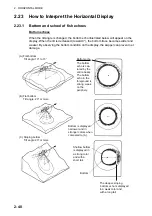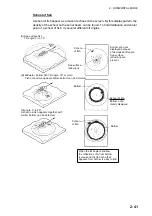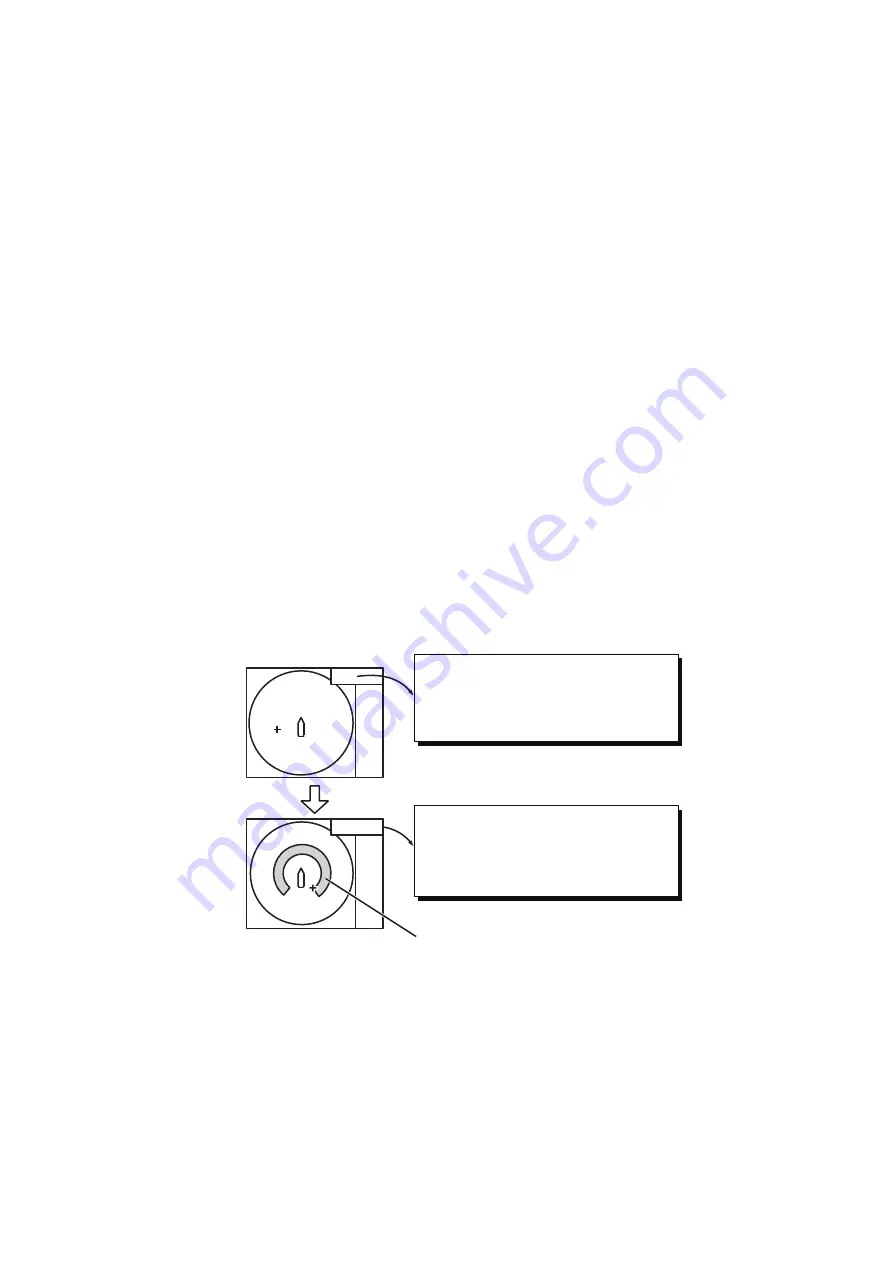
2. HORIZONTAL MODE
2-27
2.13.4
Reverberation for audio signal
You may select the length of reverberation of the audio signal, with [Reverberation] on
the [Alarm & Audio] menu. The larger the value the longer the reverberation, which
makes it easier to hear the audio signal. The setting range is 0 to 9 and the default
setting is 0.
2.14
Fish Alarm
The fish alarm sounds the buzzer when a fish echo above a preset strength enters the
operator-set alarm zone.
1. Press the
MENU/ESC
key to show the main menu.
2. Select [Others] then push the left-click button.
3. Select [Alarm & Audio] then push the left-click button.
4. Select [Fish Alarm] then push the left-click button.
5. Select [ON] then push the left-click button.
6. Select [Quit] on the setting box then push the left-click button.
7. Select [Alarm Zone] then push the left-click button.
8. Operate the trackball to place the cursor on the starting point of the alarm zone.
9. Push the left-click button.
10. Operate the trackball to select the ending point. The display paints a fan-shaped
alarm zone.
The alarm range appears on the display as shown below.
11. Push the left-click button.
12. Long-press the
MENU/ESC
key to close all menus.
When a fish echo enters the alarm area the buzzer sounds.
Note 1:
There must be at least three degrees difference between the starting and end-
ing points to get a fan-shaped alarm zone as shown in (a) and (b) below. Otherwise,
the unit paints a 360-degree alarm zone as in (c) where there is less than 3 degrees
between the starting and ending points.
<< Alarm Zone >>
Move trackball cursor to origin of
alarm zone and left click.
Press [R/B] key or right click to cancel.
<< Alarm Zone >>
Move cursor to the end of alarm
range and left click.
Press [R/B] key or right click to cancel.
Fish alarm range
Summary of Contents for FSV85MK2
Page 12: ...SYSTEM CONFIGURATION xii This page is intentionally left blank ...
Page 74: ...2 HORIZONTAL MODE 2 44 This page is intentionally left blank ...
Page 128: ...4 SLANT MODE 4 36 This page is intentionally left blank ...
Page 132: ...5 NUMERIC GRAPHIC DATA DISPLAY 5 4 This page is intentionally left blank ...
Page 188: ...9 MAINTENANCE 9 24 This page is intentionally left blank ...
Page 199: ......