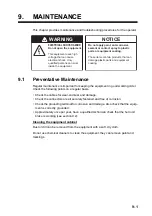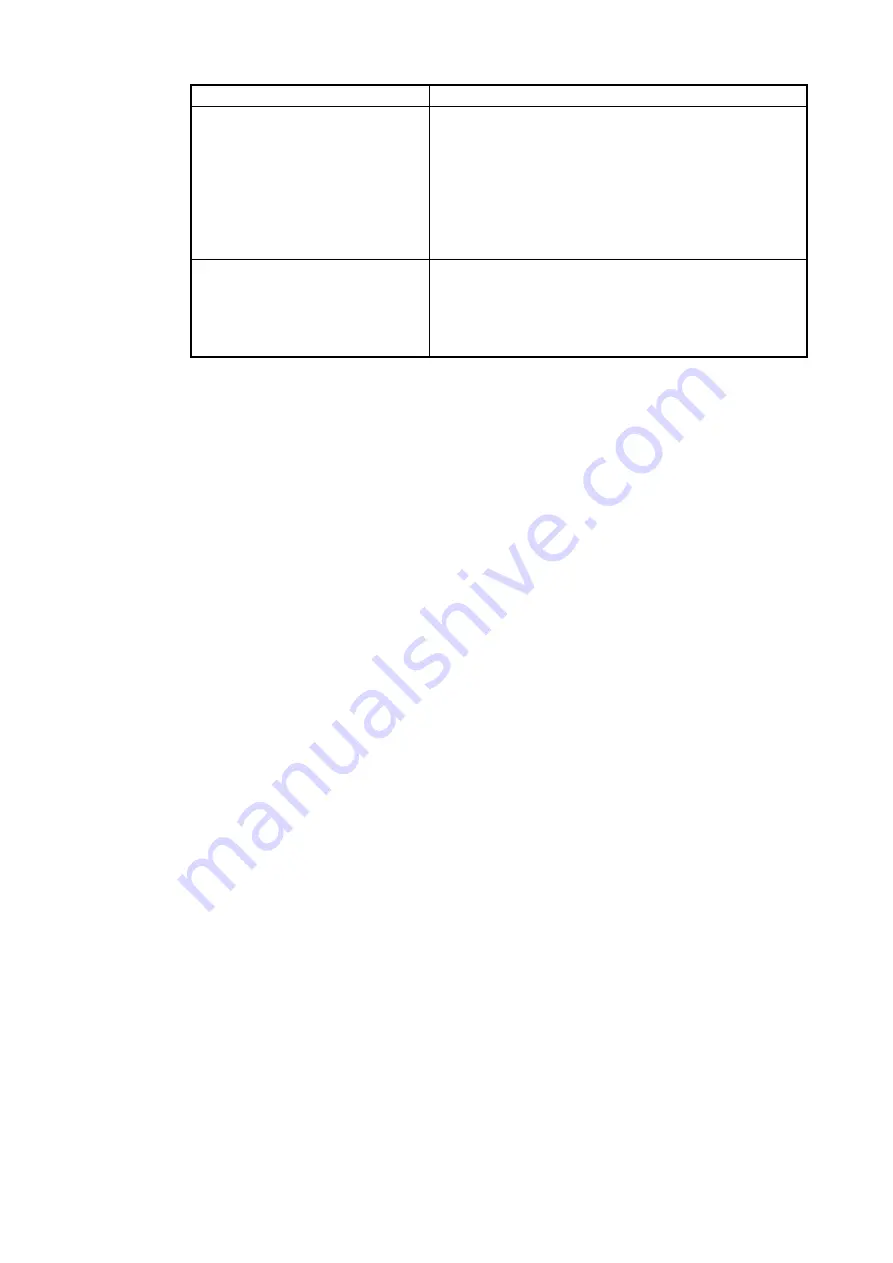
9. MAINTENANCE
9-9
Picture contains noise
• Equipment not grounded properly. Check equip-
ment ground.
• Power cable is too close to the signal cable. Relo-
cate power cable or signal cable.
• Debris may be on sea surface. Reject unwanted
noise with the interference rejector on the [4 Pic-
ture Setting] menu or gain offset on the [3 Display
Setting] menu.
Alarm releases no audio
• If settings at main menu
[9 Installation Setting]
[OK]
[1 Display Setting]
[2 Echo Display
Area] are changed, on rare occasions the alarm is
also silenced. Re-set the alarm parameters in this
case.
Symptom
Check, remedy
Summary of Contents for FSV85MK2
Page 12: ...SYSTEM CONFIGURATION xii This page is intentionally left blank ...
Page 74: ...2 HORIZONTAL MODE 2 44 This page is intentionally left blank ...
Page 128: ...4 SLANT MODE 4 36 This page is intentionally left blank ...
Page 132: ...5 NUMERIC GRAPHIC DATA DISPLAY 5 4 This page is intentionally left blank ...
Page 188: ...9 MAINTENANCE 9 24 This page is intentionally left blank ...
Page 199: ......