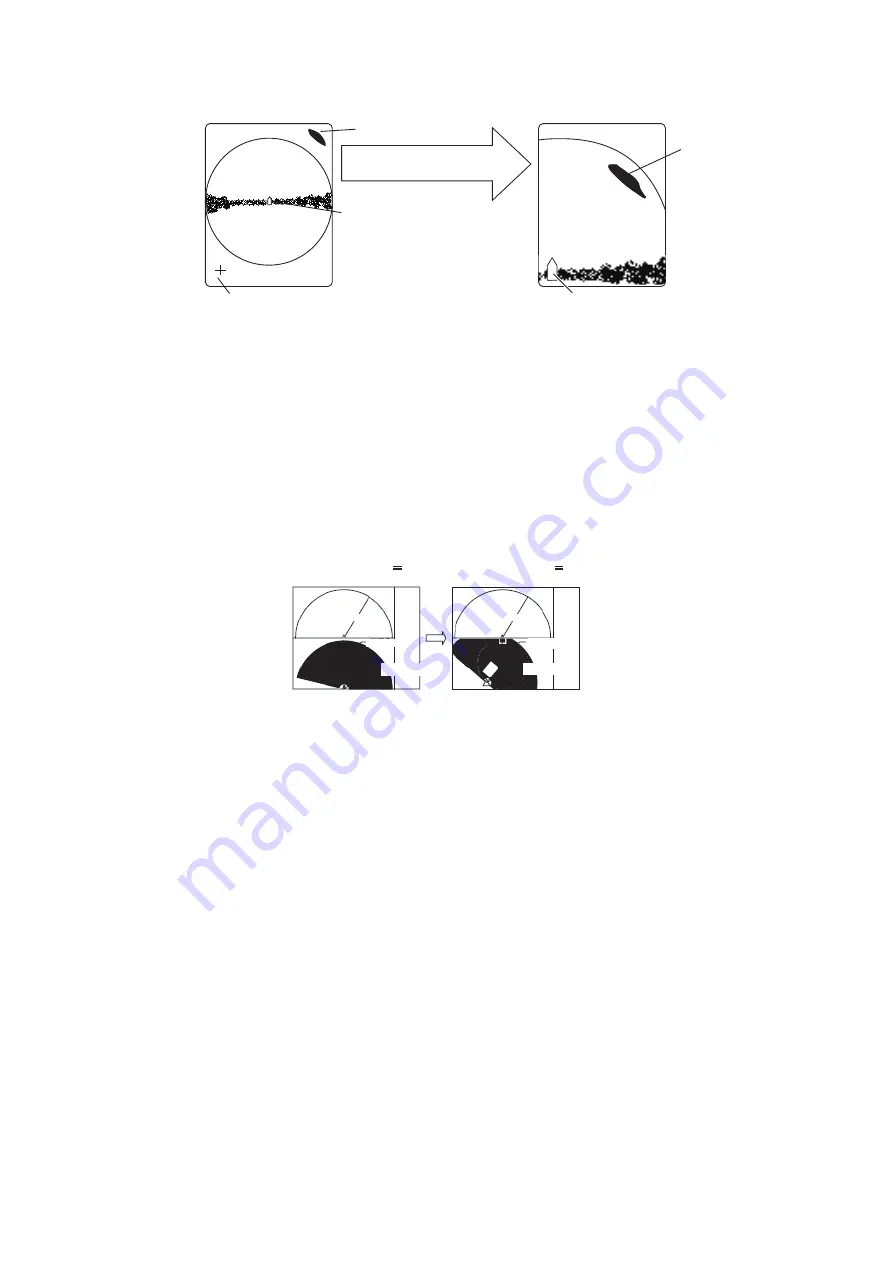
4. SLANT MODE
4-22
3. To move the own ship mark back to the screen center, press the key again.
Note:
You can also move the display by long-pressing the left-click button. To restore
the normal display, long-press the right-click button.
4.15.2
Automatic offcenter
The slant mode in the slant mode combination display (landscape) can be automati-
cally off centered when the train is changed while using auto train or target lock or the
user changes the train angle manually. This is useful to maintain effective range at 1.0.
To activate this feature it is necessary to activate automatic offcenter from the menu.
Train angle: Angle in automatic training, set with the
V1/S
or
V2
key
R0: Train angle (30°, 45°, 60°) set on menu.
Automatic offcentering is available regardless whether the train angle setting value is
the same or larger than actual train angle.
1. Open the [Others] menu from the main menu.
2. Select [Display Setting] then push the left-click button.
3. Select [S Auto Off Cent] then push the left-click button. This function is only oper-
ative when the slant combination display is active in horizontal split at the sub dis-
play mode.
4. Select an option then push the left-click button.
5. Select [Quit] on the setting window then push the left-click button.
6. Long-press the
MENU/ESC
key to close all menus.
Own ship mark
Set cursor here,
for example,
Press OFF CENTER key
School of fish
School of fish
Own ship mark moves to
trackball position,
LANDSCAPE
Case 1: "Train"<RO Case 2: "Train">RO
HOR.
SLANT
HOR.
S
R/2
Train angle
Own ship position
Own ship position
Train angle
R
R
* Numeric/graphic display area
Summary of Contents for FSV85MK2
Page 12: ...SYSTEM CONFIGURATION xii This page is intentionally left blank ...
Page 74: ...2 HORIZONTAL MODE 2 44 This page is intentionally left blank ...
Page 128: ...4 SLANT MODE 4 36 This page is intentionally left blank ...
Page 132: ...5 NUMERIC GRAPHIC DATA DISPLAY 5 4 This page is intentionally left blank ...
Page 188: ...9 MAINTENANCE 9 24 This page is intentionally left blank ...
Page 199: ......






























