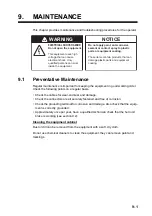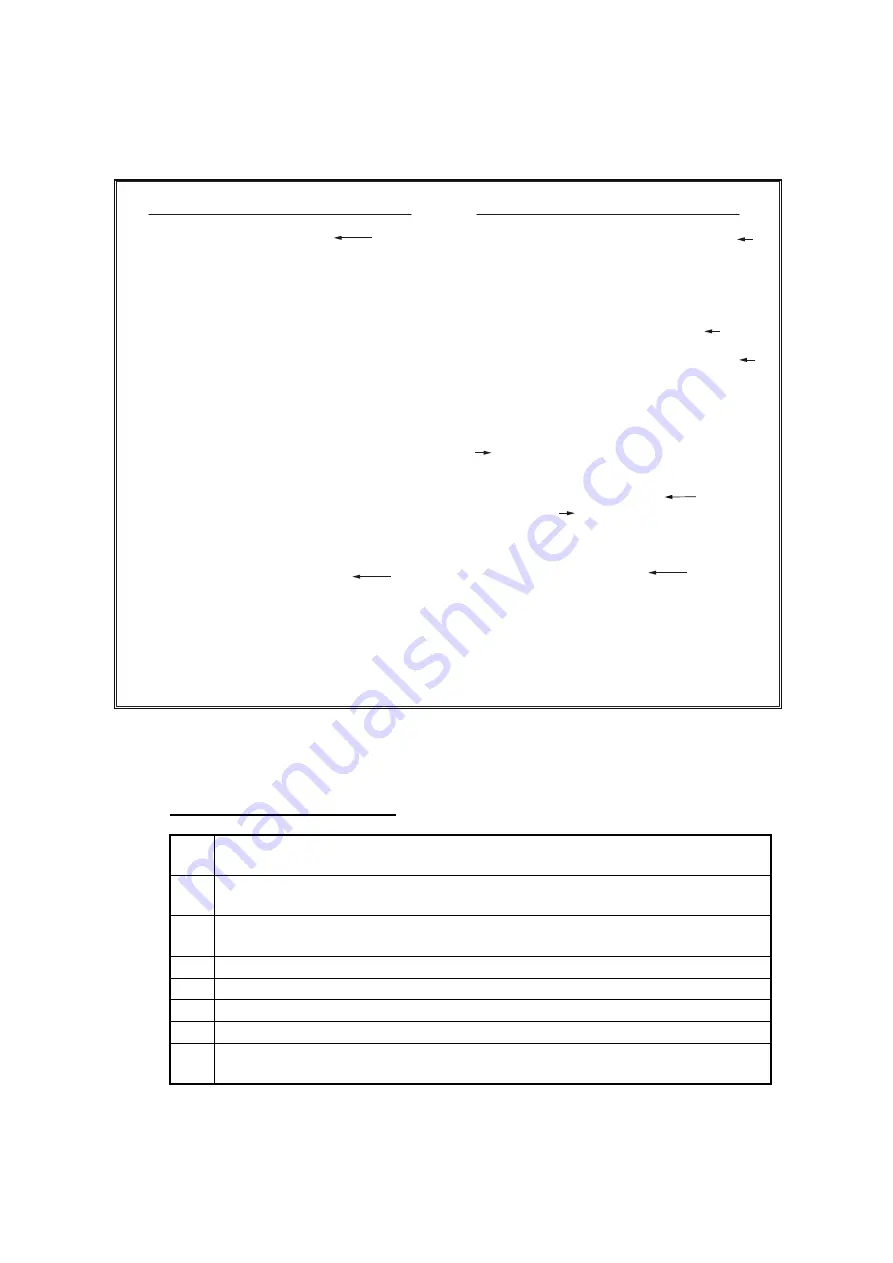
9. MAINTENANCE
9-14
9.11.2
Board test
The board test checks all the circuit boards in the system. Select [Board Test] from the
[Test] menu to do this test.
For any NG, contact your dealer for advice.
How to read the test results
(1)
Program number for processor unit. (From top: OS program, application pro-
gram)
(2)
Program number for control unit. (From top: starter program, boot program, ap-
plication program)
(3)
Program number for TRCPU board and DIP switch setting (From top: SW pro-
gram, FPGA program)
(4)
TRX board update number (numbered from left)
(5)
DIP switch setting for BMF board
(6)
Inertial measurement unit test results.
(7)
Transducer temperature. Press the
OFFCENTER
key to display.
(8)
Program number for No.2 control unit. (From top: starter program, boot pro-
gram, application program)
BOARD TEST
TRCPU- 0
BMF- 0
105- 0790- XX.XX
105- 0791- XX.XX
ROM = OK
RAM = OK
TDS = OK
DATA = OK
RDS1 = OK
RDS2 = OK
FDS1 = OK
FDS2 = OK
INC
TRX
TEST = OK
PITCH = +12.3
ROLL = - 2.5
PWR
12V = 12.2V
+B = 120.5V
0 0 0 0 0
F
0 0 0 0 0 0 0 0 0 0
105- XXXX- XX.XX
105- XXXX- XX.XX
105- XXXX- XX.XX
ROM = OK
RAM = OK
105- XXXX- XX.XX
105- XXXX- XX.XX
105- XXXX- XX.XX
ROM = OK
RAM = OK
TD
TEMP = 76.4C°
S2 00000000
(00)
S3 00000000
(00)
Position =
1450
mm (91)
UP_LSW = 0 mm (0)
HTX_SW =
1000
mm (62)
DN_LSW = 1600 mm (100)
S2 00000000 (00)
S3 00000000 (00)
S1 00000000 (00)
S4 00000000 (00)
Processor Unit
105- XXXX- 01.01
105- XXXX- 01.01
Monitor1 = - -
Monitor2 = - -
USB1 =
USB2 =
USB3 =
USB4 =
SSD = - -
CPU Temp = * * .*C°
Board Temp = * * .*C°
Battery = * * V
RAM = OK
EWF = Enabled
MAC Address = * * - * * - * * - * * - * * - * *
IP Address = 192.* * * .* * .* *
Subnet Mask = 255.255.* * * .*
Control Unit
Control Unit
Press MENU/ESC key to cancel.
㻌㻔㻝㻕
㻔㻞㻕
㻔㻟㻕
㻔㻠㻕
㻔㻡㻕
㻔㻢㻕
㻔㻣㻕
㻔㻤㻕
OK: Normal, NG: Error
XX: Version No.
*
*: Shown only when the
OFF CENTER
key is pressed.
Summary of Contents for FSV85MK2
Page 12: ...SYSTEM CONFIGURATION xii This page is intentionally left blank ...
Page 74: ...2 HORIZONTAL MODE 2 44 This page is intentionally left blank ...
Page 128: ...4 SLANT MODE 4 36 This page is intentionally left blank ...
Page 132: ...5 NUMERIC GRAPHIC DATA DISPLAY 5 4 This page is intentionally left blank ...
Page 188: ...9 MAINTENANCE 9 24 This page is intentionally left blank ...
Page 199: ......