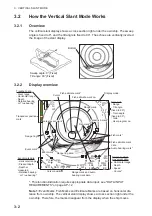3. VERTICAL SLANT MODE
3-2
3.2
How the Vertical Slant Mode Works
3.2.1
Overview
The vertical slant display shows a cross section right under the own ship. The sweep
angle is fixed to 0°, and the tilt angle is fixed to 90°. The echoes are vertically inverted
the image of the slant display.
3.2.2
Display overview
*: This function/indication requires appropriate data input; see "DATA INPUT
REQUIREMENTS" on page AP-12.
Note 1:
Event Marks, Fish Marks and Estimate Marks are based on horizontal dis-
tance from own ship. The vertical slant display shows a cross section right under the
own ship. Therefore, the marks disappear from the display when the ship moves.
Sweep angle: 0° (Fixed)
Tilt angle: 90° (Fixed)
Bottom
100%
B
137m
137m
137m
137m
0m
0m
44P
44P
400m
400m
V R
V R
90°
90°
TT
0°
0°
5.0
5.0
33
R0
R0
G
G
P
P
278m
278m
371m
371m
0m
0m
0m
0m
(0m)
(0m)
(0m)
(0m)
B
B
B
B
WNW
WNW
WNW
WNW
123°45.678E
34°56.789N
11
22
11
22
A
200
200
227m
227m
24S
24S
B
B
R
R
69m
69m
283m
283m
0m
0m
30.0kn
30.0kn
SSE
SSE
ENE
ENE
S
S
C
C
B
B
64m
64m
185m
185m
0m
0m
30.0kn
30.0kn
SSE
SSE
E/N
E/N
S
S
C
C
B
B
85
1
Trackball data
- Slant range
- Horizontal range
- Depth
- Relative bearing
or True bearing*
Cursor
Fish estimate mark*
Fish estimate mark no.
Display mode
Scan data
- Range
- Tilt angle
(fixed to 90°)
- Train angle
(fixed to 00°)
- Gain
- User program no.
Transducer position
mark
Range ring
Latest event mark*
Latest event mark*
Event mark*
Event mark*
Event mark*
Range ring data
Range ring data
Event mark data
- Horizontal range
- Present depth
- Depth at
measured
- Relative bearing
or True bearing*
Cursor position*
Range mark and audio
bearing mark data
Range mark
Range mark
Latest fish mark*
Latest fish mark*
Fish mark*
Fish mark*
Fish mark*
Fish mark*
Fish estimate mark
data
Audio bearing mark*
Target lock/fish
movement data
- Horizontal range
- Depth
- Speed
- Course*
Summary of Contents for FSV-75
Page 1: ...OPERATOR S MANUAL www furuno com HALF CIRCLE COLOR SCANNING SONAR Model FSV 75 FSV 75 3D ...
Page 78: ...2 SLANT MODE 2 44 This page is intentionally left blank ...
Page 110: ...4 FISH FINDER MODE 4 12 This page is intentionally left blank ...
Page 144: ...5 3D MODE 5 34 This page is intentionally left blank ...
Page 148: ...6 NUMERIC GRAPHIC DATA DISPLAY 6 4 This page is intentionally left blank ...
Page 158: ...7 HOW TO CUSTOMIZE THE SONAR 7 10 This page is intentionally left blank ...
Page 216: ...10 MAINTENANCE 10 28 This page is intentionally left blank ...
Page 234: ...INDEX IN 3 W Warning messages 10 5 X XSECT ON OFF button 5 6 Z Zoom in out 5 4 ...
Page 235: ......