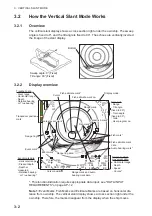2. SLANT MODE
2-31
2.18
How to Measure the Speed of a School of Fish
To ensure a good haul, it is important to estimate the direction and speed of the school
of fish before shooting the net. You can do this with the
FISH
keys. With tidal current
data plus fish speed data, you can determine the timing of the net shooting more effi-
ciently.
This function requires appropriate data input. For details, see "DATA INPUT
REQUIREMENTS" on page AP-12.
There are two types fish marks available: FISH1 (
) and FISH2 (
). Up to 20
marks can be entered.
2.18.1
How to measure the speed of a school of fish
1. Place the cursor on the center of a school of fish then press the
FISH
key or push
the left-click button. The latest fish mark (
or
) appears on the school of fish.
2. Wait until the target fish moves a reasonable distance from the latest fish mark.
3. Place the cursor on the same school of fish selected in step 1 then press the
FISH
key.
The latest fish mark appears on the target, the 2nd latest fish mark (
or
)
appears on the location selected at step 1 and any earlier fish marks are shown
with an X. The distance between the two fish marks and the depth, speed, course,
and bearing of the school of fish appear at the bottom right-hand corner of the hor-
izontal display area.
Note 1:
The time and distance between each press of the
FISH
key should be as
long as possible to increase accuracy of measurement. For best results, repeat
the procedure two or three times.
Note 2:
With factory default settings, you can use the
right button
to enter a fish
mark.
Note 3:
Each time the
FISH
key is pressed the latest fish mark and ship's speed
mark change in the sequence shown in the following figure. When you enter more
than 20, the earliest fish mark is erased.
X
Latest fish mark
Latest fish mark
2nd latest fish mark
WAIT A FEW
MINUTES
Earlier fish mark (Max. 18)
FISH MOVEMENT DATA
C
B
256° (Course)
235° (Bearing)
S 12.3kn (Speed)
2975m
(Horizontal range to fish mark)
153m (Depth)
(Distance moved)
Place the cursor
on a school of fish and
press [FISH] key.
Place the cursor
on the school of fish’s
current location and press
[FISH] key again.
Summary of Contents for FSV-75
Page 1: ...OPERATOR S MANUAL www furuno com HALF CIRCLE COLOR SCANNING SONAR Model FSV 75 FSV 75 3D ...
Page 78: ...2 SLANT MODE 2 44 This page is intentionally left blank ...
Page 110: ...4 FISH FINDER MODE 4 12 This page is intentionally left blank ...
Page 144: ...5 3D MODE 5 34 This page is intentionally left blank ...
Page 148: ...6 NUMERIC GRAPHIC DATA DISPLAY 6 4 This page is intentionally left blank ...
Page 158: ...7 HOW TO CUSTOMIZE THE SONAR 7 10 This page is intentionally left blank ...
Page 216: ...10 MAINTENANCE 10 28 This page is intentionally left blank ...
Page 234: ...INDEX IN 3 W Warning messages 10 5 X XSECT ON OFF button 5 6 Z Zoom in out 5 4 ...
Page 235: ......