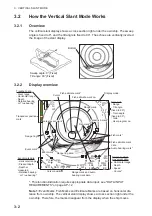2. SLANT MODE
2-40
2.24
How to Interpret the Slant Display
2.24.1
Bottom echoes
When the tilt angle is set at 90 degrees with the sector center faced dead ahead, the
pictures illustrated below will appear on the screen. The bottom echo is represented
on the screen as a thick line which realistically shows the bottom contour. When the
tilt angle is decreased, the bottom trace becomes wider and weaker. By observing bot-
tom condition on the screen, you may prevent the net from being damaged by a reef
or a shipwreck.
Bottom
Bottom
Bottom
This distance shows
depth of water
Sea surface
reflections
Sea surface
reflections
Bottom
Ridge
Bottom
Bottom
Sea surface
reflections
Tilt: 90 degrees
Tilt: 60 degrees
Summary of Contents for FSV-75
Page 1: ...OPERATOR S MANUAL www furuno com HALF CIRCLE COLOR SCANNING SONAR Model FSV 75 FSV 75 3D ...
Page 78: ...2 SLANT MODE 2 44 This page is intentionally left blank ...
Page 110: ...4 FISH FINDER MODE 4 12 This page is intentionally left blank ...
Page 144: ...5 3D MODE 5 34 This page is intentionally left blank ...
Page 148: ...6 NUMERIC GRAPHIC DATA DISPLAY 6 4 This page is intentionally left blank ...
Page 158: ...7 HOW TO CUSTOMIZE THE SONAR 7 10 This page is intentionally left blank ...
Page 216: ...10 MAINTENANCE 10 28 This page is intentionally left blank ...
Page 234: ...INDEX IN 3 W Warning messages 10 5 X XSECT ON OFF button 5 6 Z Zoom in out 5 4 ...
Page 235: ......