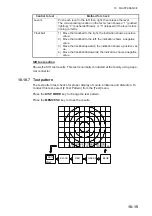9. OTHER SETTINGS
9-18
[
3 Reset User Program
]: Restores all user programs to their default settings. When
this item is clicked, the confirmation message shown below appears. Left-click the
[Yes] button to restore the default settings.
[
4 Reset System
]: Restores all settings (except language, IP address, date and time,
oil replacement date, motor running time) to default settings. When this item is clicked,
the confirmation message shown below appears. Left-click the [Yes] button, the mes-
sage "Press the power key to restart" appears. Restart the power to reset the system.
Note:
When the system is reset, the default transducer position is restored, and the
message "Register the transducer position?" appears. Enter the transducer position
referring to the installation manual.
Summary of Contents for FSV-75
Page 1: ...OPERATOR S MANUAL www furuno com HALF CIRCLE COLOR SCANNING SONAR Model FSV 75 FSV 75 3D ...
Page 78: ...2 SLANT MODE 2 44 This page is intentionally left blank ...
Page 110: ...4 FISH FINDER MODE 4 12 This page is intentionally left blank ...
Page 144: ...5 3D MODE 5 34 This page is intentionally left blank ...
Page 148: ...6 NUMERIC GRAPHIC DATA DISPLAY 6 4 This page is intentionally left blank ...
Page 158: ...7 HOW TO CUSTOMIZE THE SONAR 7 10 This page is intentionally left blank ...
Page 216: ...10 MAINTENANCE 10 28 This page is intentionally left blank ...
Page 234: ...INDEX IN 3 W Warning messages 10 5 X XSECT ON OFF button 5 6 Z Zoom in out 5 4 ...
Page 235: ......