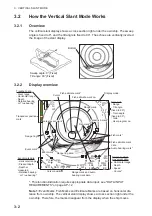2. SLANT MODE
2-36
6. Select [Quit], then left-click.
7. Close the menu.
Note:
To delete the net course mark select [Delete] at step 4.
2.22
Net Data
With net sonde connection you can observe net data after the throwing of the net. This
requires the net and sonde details to be set correctly at [7 Net Sonde Setting]. See
section 9.2.8 for detailed instructions.
This function requires appropriate data input. For details, see "DATA INPUT
REQUIREMENTS" on page AP-12.
Note:
To enable this feature, Set [5 Event Key] to [Event] (Main menu
→
[9 Installation
Setting]
→
[2 Operation Setting]).
1. Press the
SHOOT
key at the location where you want to shoot your net. The fol-
lowing occurs:
• The net shoot mark (
) appears at the own ship location.
• Net shoot data appears at the top of the screen.
• Net sonde marks (
) appear.
• Net depth data appears in the numeric data display
• Depth and temperate data are no longer shown on the ship track.
2. To remove the sonde-related data from the screen, press the
SHOOT
key again.
*: The current mark can be shown/hidden from [4 On Net Shoot Mark] (located at
main menu
→
[0 Mark & Operation Support Tool]
→
[6 Net Course Mark]). See
1
2
,
193m
59m
B
296°
202m
85
N
W
S
E
2000
Net Sonde
mark
Net Shoot
mark
Net
Depth
Data
Numeric
Data
Display
Net Depth
S1 178m
S2 134m
S3 150m
3
2
1
3
2
1
1
1
1
2
2
3
1
2
2
3
3
2
1
3
2
1
Current mark*
S R 300m
AUTO
17°
T
(21°)
G 1. 0
N-UP
P 8
RO 0°
0.53NM
5:32
10
30
20
40
50
60
70
80
100
110
120
130
140
150
160
170
190
210
240
230
220
250
260
200
280
290
300
310
340
320
330
350
NET SHOOT DATA
Distance run from shooting of net
Time elapsed from shooting of net
Summary of Contents for FSV-75
Page 1: ...OPERATOR S MANUAL www furuno com HALF CIRCLE COLOR SCANNING SONAR Model FSV 75 FSV 75 3D ...
Page 78: ...2 SLANT MODE 2 44 This page is intentionally left blank ...
Page 110: ...4 FISH FINDER MODE 4 12 This page is intentionally left blank ...
Page 144: ...5 3D MODE 5 34 This page is intentionally left blank ...
Page 148: ...6 NUMERIC GRAPHIC DATA DISPLAY 6 4 This page is intentionally left blank ...
Page 158: ...7 HOW TO CUSTOMIZE THE SONAR 7 10 This page is intentionally left blank ...
Page 216: ...10 MAINTENANCE 10 28 This page is intentionally left blank ...
Page 234: ...INDEX IN 3 W Warning messages 10 5 X XSECT ON OFF button 5 6 Z Zoom in out 5 4 ...
Page 235: ......