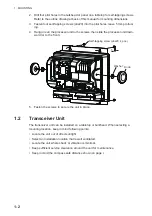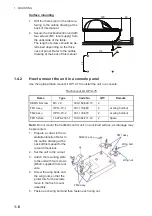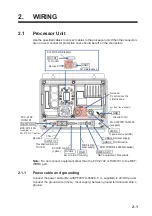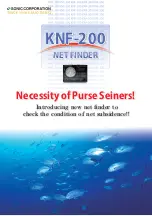2. WIRING
2-5
3. Attach the waterproofing gasket to the boot cover, and then pass the DVI-D/D S-
LINK cable through the boot cover.
4. Attach the DVI-D/D S-LINK cable connector plug to the DVI-D1 port.
5. Fasten the four binding screws to fix the boot cover.
6. Set the fixing plate to the entrance of boot cover.
7. Pass the cable through the hole in gasket.
Be aware of the gasket orientation. The slit must be on the right-hand side.
8. Set the gasket to the entrance of the boot cover.
Gasket
DVI-D/D S-LINK cable
Boot cover
Binding screws
(4 pcs.)
Fixing plate
Insert the cable
from the slit
(Face the slit
rightward)
Gasket
Face the slit
rightward
Summary of Contents for FCV-2100
Page 6: ...EQUIPMENT LISTS iv This page is intentionally left blank...
Page 14: ...1 MOUNTING 1 8 This page is intentionally left blank...
Page 46: ...3 INITIAL SETTINGS 3 18 This page is intentionally left blank...
Page 52: ...16 Nov 2015 H MAKI 16 Nov 2015 H MAKI...
Page 53: ...17 Nov 2015 H MAKI 17 Nov 2015 H MAKI...
Page 54: ...26 Feb 2016 H MAKI 26 Feb 2016 H MAKI...
Page 55: ...17 Nov 2011 Y NISHIYAMA 17 Nov 2011 Y NISHIYAMA...
Page 56: ...17 Nov 2011 Y NISHIYAMA 17 Nov 2011 Y NISHIYAMA...
Page 57: ...17 Nov 2011 Y NISHIYAMA 17 Nov 2011 Y NISHIYAMA...
Page 58: ...8 Mar 2016 H MAKI...