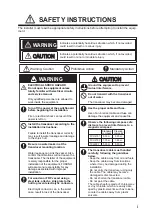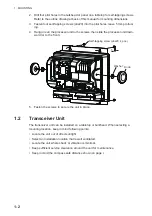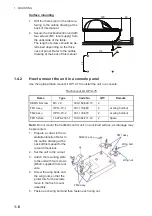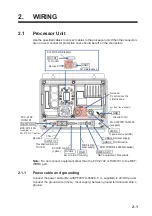2-1
2.
WIRING
2.1
Processor Unit
Use the specified cables to connect cables to the processor unit. When the connectors
are not used, connector protective caps should be left on the connectors.
Note:
Do not connect equipment other than the FCV-2102 or HUB-101 to the NET-
WORK port.
2.1.1
Power cable and grounding
Connect the power cable (MJ-A3SPF0017A-050ZC, 5 m, supplied) to 24VDC power.
Connect the ground wire (IV-2sq., local supply) between ground terminal and ship’s
ground.
㻹㻻㻰㻙㼆㻜㻣㻞㻙㻜㻡㻜㻗
㻔㼟㼡㼜㼜㼘㼕㼑㼐㻕㻌㼛㼞
㻲㻾㻙㻲㼀㻼㻯㻙㻯㼅㻌㻔㼛㼜㼠㼕㼛㼚㻕
To power source (rectifier)
FCV-2102
HUB-101
DVI-D/D S-LINK (option)
GND
Ground to hull
㻵㼂㻙㻞㼟㼝㻚㻌㻔㼘㼛㼏㼍㼘㻌㼟㼡㼜㼜㼘㼥㻕
24VDC
MJ-A3SPF0017A-050ZC
(supplied)
NETWORK
USB device
Not used.
Do not remove the
protective cap.
USB cable (local supply)
PHR-10/PHR-5-L2000 (supplied)
Not used
USB1/2
DVI-D2
RGB
Ext. monitor (XGA only)
DVI-D/D S-LINK
(option)
1.5m
Trackball control unit
TCU-001
CONT1/2
NAV equipment, Net sonde
NMEA1/2/3
To monitor
Not used
DVI-D1
For maintenance
USB3
3COX-2P-6C
(local supply)
Summary of Contents for FCV-2100
Page 6: ...EQUIPMENT LISTS iv This page is intentionally left blank...
Page 14: ...1 MOUNTING 1 8 This page is intentionally left blank...
Page 46: ...3 INITIAL SETTINGS 3 18 This page is intentionally left blank...
Page 52: ...16 Nov 2015 H MAKI 16 Nov 2015 H MAKI...
Page 53: ...17 Nov 2015 H MAKI 17 Nov 2015 H MAKI...
Page 54: ...26 Feb 2016 H MAKI 26 Feb 2016 H MAKI...
Page 55: ...17 Nov 2011 Y NISHIYAMA 17 Nov 2011 Y NISHIYAMA...
Page 56: ...17 Nov 2011 Y NISHIYAMA 17 Nov 2011 Y NISHIYAMA...
Page 57: ...17 Nov 2011 Y NISHIYAMA 17 Nov 2011 Y NISHIYAMA...
Page 58: ...8 Mar 2016 H MAKI...