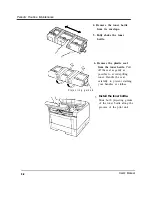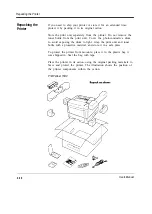Periodic Routine Maintenance
3. Lower the print unit into
the printer.
Grasp the print
unit by its green handles
with the green drum surface
facing you.
First, slide the print unit
straight down the ends of
the drum shaft along the
grooves on the sides of the
printer. Then, slide the
print unit at a 45 degree
angle toward back of the
printer.
When handling the print
unit, never allow its green
surface to touch anything,
since it can be easily
scratched.
User’s Manual
4-13
Summary of Contents for PrintPartner 16V
Page 5: ... This page is intentionally blanked FM 4 User s Manual ...
Page 47: ...1 32 User s Manual ...
Page 56: ...ControlPanelFunctions Figure 3 3 Font report first page PCL emulation User s Manual 2 9 ...
Page 114: ...Repacking the Printer PrintPartner 16ADV Repack as shown User s Manual 4 19 ...
Page 115: ...4 20 User s Manual ...
Page 135: ...PC1 Mode A 2 User s Manual ...
Page 136: ...FPS Mode FPS Mode User s Manual A 3 ...
Page 137: ...A 4 User s Manual ...