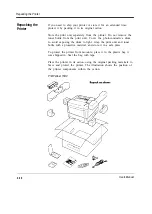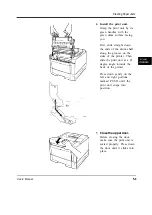Clearing Paper Jams
Remove the sheet.
Pull the
jammed sheet gently not so
as
to
remain pieces of paper
in the printer.
Caution:
Do not touch the heat roller. This hot area may burn your hand. See
the label attached to the upper door.
Return the paper guide to
the original position.
Raise
the top edge of the paper
guide and push down it to
lock the paper guide in
position.
Notice:
If the paper guide is not in the locked position, the printer will not
work.
When your printer is equipped with an optional duplex unit, do not
close the rear unit of the duplex unit with the paper guide of the
printer drawn out. It may
break
the paper guide.
User’s Manual
5-5
Summary of Contents for PrintPartner 16V
Page 5: ... This page is intentionally blanked FM 4 User s Manual ...
Page 47: ...1 32 User s Manual ...
Page 56: ...ControlPanelFunctions Figure 3 3 Font report first page PCL emulation User s Manual 2 9 ...
Page 114: ...Repacking the Printer PrintPartner 16ADV Repack as shown User s Manual 4 19 ...
Page 115: ...4 20 User s Manual ...
Page 135: ...PC1 Mode A 2 User s Manual ...
Page 136: ...FPS Mode FPS Mode User s Manual A 3 ...
Page 137: ...A 4 User s Manual ...