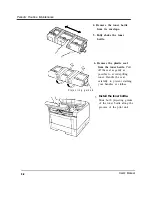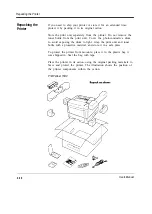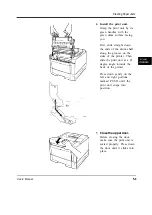Periodic Routine Maintenance
4. Press the button to
select this function.
The message changes to
<CLEAR WARNING>
PRINT UNIT *.
The
asterisk means that the print
unit is expired.
5. Press the button
again to perform the
function.
The asterisk
disappears from the
message, indicating the
counter is reset.
6. Press the button to
return the printer online.
The ONLINE indicator
lights up without the
REPLACE PARTS
massage.
Important:
After the reset operation, check the status report to make sure that
the Warning Message is cleared.
4-16
User’s Manual
Summary of Contents for PrintPartner 16V
Page 5: ... This page is intentionally blanked FM 4 User s Manual ...
Page 47: ...1 32 User s Manual ...
Page 56: ...ControlPanelFunctions Figure 3 3 Font report first page PCL emulation User s Manual 2 9 ...
Page 114: ...Repacking the Printer PrintPartner 16ADV Repack as shown User s Manual 4 19 ...
Page 115: ...4 20 User s Manual ...
Page 135: ...PC1 Mode A 2 User s Manual ...
Page 136: ...FPS Mode FPS Mode User s Manual A 3 ...
Page 137: ...A 4 User s Manual ...