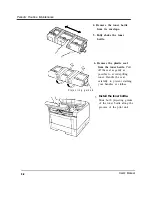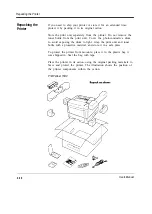Periodic Routine Maintenance
7.
8.
9.
Mount a new cleaner pad
on the cleaner.
Put the new
cleaner pad on the cleaner
and slide the cleaner pad
into the locked position.
Install the cleaner in the
printer.
Grasp the handle
of the cleaner and put the
left end of the cleaner into
the opening, and then the
right end.
Lock the cleaner.
Push
down the top of the handle
and pull it towards you to
lock the cleaner.
10. Close the cover.
Replacing the Print Unit and Internal Cleaning
The print unit life is designed to last about 40,000 pages of 5%
coverage continuous printing on A4 paper or about one year after
unpacking, whichever comes first. The print unit life depends on
print coverage, paper type, and operating and/or storage conditions.
The print unit life ends when background smudge, ghosting, or
dropouts occurs. Avoid unnecessary high coverage printing to
maintain the print unit performance.
User’s Manual
4-7
Summary of Contents for PrintPartner 16V
Page 5: ... This page is intentionally blanked FM 4 User s Manual ...
Page 47: ...1 32 User s Manual ...
Page 56: ...ControlPanelFunctions Figure 3 3 Font report first page PCL emulation User s Manual 2 9 ...
Page 114: ...Repacking the Printer PrintPartner 16ADV Repack as shown User s Manual 4 19 ...
Page 115: ...4 20 User s Manual ...
Page 135: ...PC1 Mode A 2 User s Manual ...
Page 136: ...FPS Mode FPS Mode User s Manual A 3 ...
Page 137: ...A 4 User s Manual ...