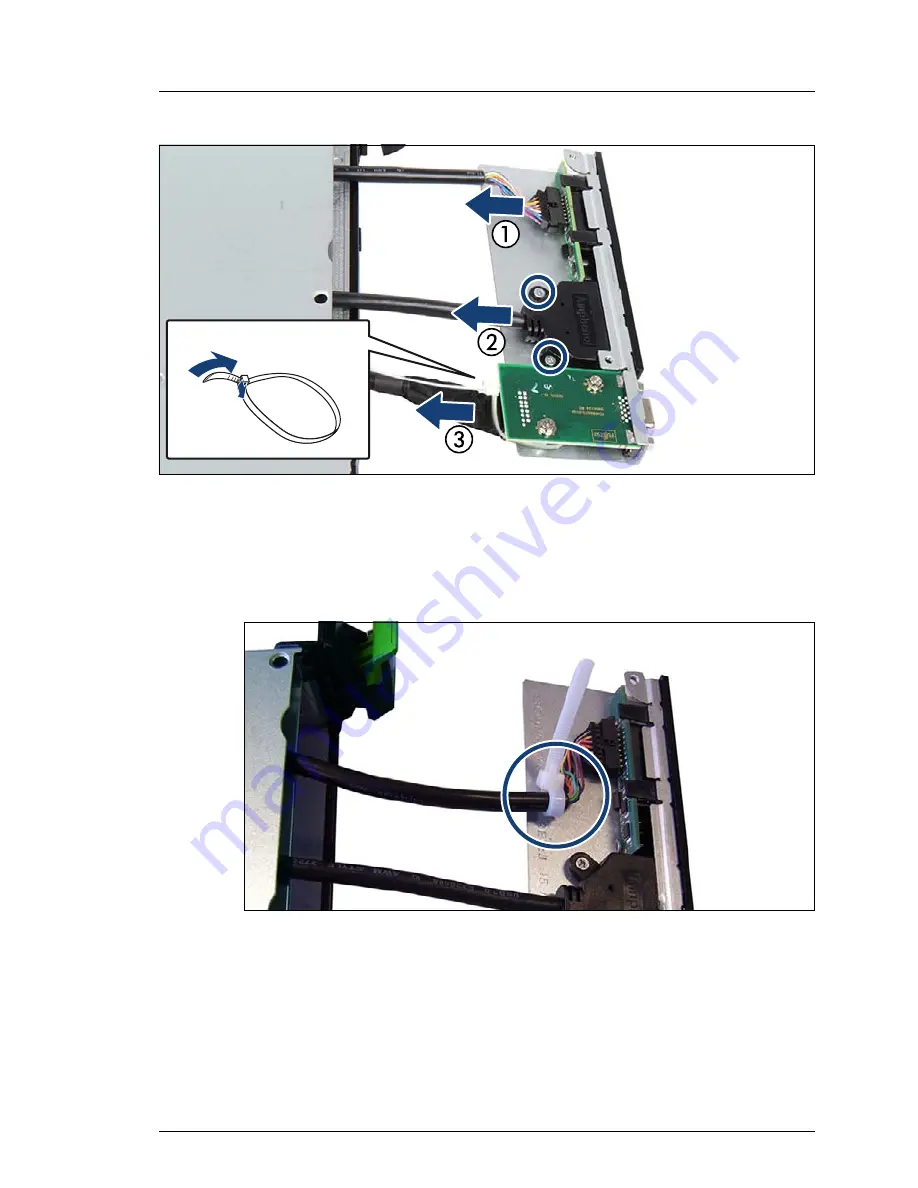
RX2530 M1
Upgrade and Maintenance Manual
277
Front panel
Figure 196: Removing cables from the front panel module
Ê
Disconnect the front panel cable (1).
I
If the front panel cable is secured with a cable tie, open the cable tie.
Please do not cut the cable tie.
Figure 197: Cable tie of front panel cable
Ê
Remove the two corresponding screws and disconnect the front USB cable
(2).
Ê
If applicable, open the cable tie and disconnect the front VGA cable (3).
I
Please do not cut the cable tie.
Summary of Contents for PRIMERGY RX2530 M1
Page 20: ...Upgrade and Maintenance Manual RX2530 M1 Contents ...
Page 70: ...70 Upgrade and Maintenance Manual RX2530 M1 Basic hardware procedures ...
Page 102: ...102 Upgrade and Maintenance Manual RX2530 M1 Basic software procedures ...
Page 238: ...238 Upgrade and Maintenance Manual RX2530 M1 Main memory ...
Page 260: ...260 Upgrade and Maintenance Manual RX2530 M1 Processors ...
Page 272: ...272 Upgrade and Maintenance Manual RX2530 M1 Optical disk drive ...
Page 290: ...290 Upgrade and Maintenance Manual RX2530 M1 Front panel ...
Page 336: ...336 Upgrade and Maintenance Manual RX2530 M1 System board and components ...
Page 352: ...352 Upgrade and Maintenance Manual RX2530 M1 Cables ...






























